Subaru Forester: Manual climate control operation for front climate control panel / Airflow mode selection
Select the airflow mode using the airflow mode selection dial (type A and C) or the airflow mode selection button (type B). Airflow modes are as follows.
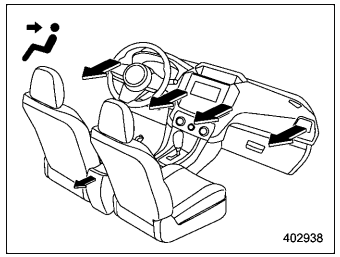
-
If equipped
Ventilation: Instrument panel outlets
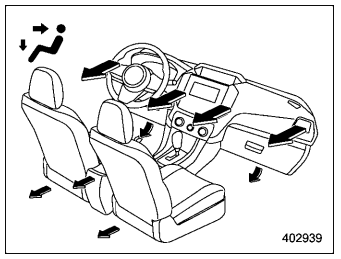
- If equipped
Ventilation 2 for type B and C: Instrument panel outlets and foot outlets
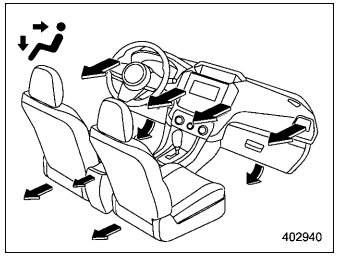
- If equipped
Bi-level: Instrument panel outlets and foot outlets
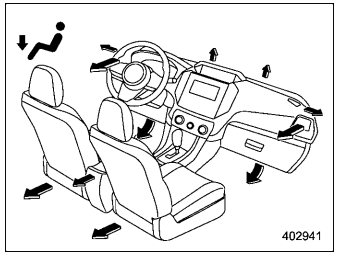
- If equipped
Heat: Foot outlets, both side outlets of the instrument panel and some through windshield defroster outlets (A small amount of air flows to the windshield and both side windows to prevent fogging.)
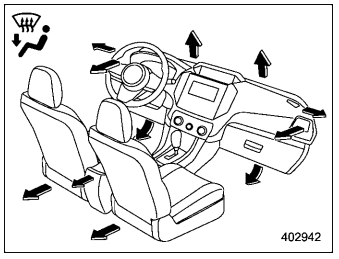
- If equipped
Heat-def: Windshield defroster outlets, foot outlets and both side outlets of the instrument panel (Refer to “Defrosting)
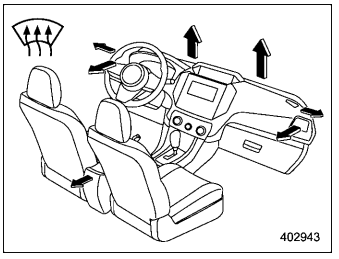
- If equipped
Defrost for type A: Windshield defroster outlets and both side outlets of the instrument panel (Refer to “Defrosting”)
 MAX A/C mode (for type B and C)
MAX A/C mode (for type B and C)
For quicker cooling, press the MAX A/C
button.
When the MAX A/C mode is on, the
following settings will be changed automatically.
The air conditioner will turn on...
Other information:
Subaru Forester 2019-2026 Owners Manual: Ventilator control
Center ventilators Center ventilators To adjust the airflow direction, move the tab. To close the ventilator, move the tab all the way down. Side ventilators Side ventilators Close Open To adjust the flow direction, move the tab. Rear ventilators (if equipped) Rear ventilators Close Open To adjust the flow direction, move the tab...
Subaru Forester 2019-2026 Owners Manual: SRS airbag system monitors
SRS airbag system warning light A diagnostic system continually monitors the readiness of the SRS airbag system (including front seatbelt pretensioners) with the ignition switch in the “ON” position. The SRS airbag system warning light will show normal system operation by illuminating for approximately 6 seconds when the ignition switch is turned to the “ON” position...
Categories
- Manuals Home
- Subaru Forester Owners Manual
- Subaru Forester Service Manual
- Disabling functions
- Replacing battery of access key fob
- Power steering warning light
- New on site
- Most important about car
Average vehicle speed
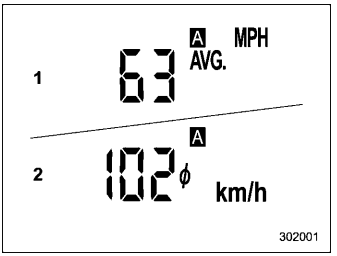
This display shows the average vehicle speed since the trip meter was last reset. Pressing the TRIP RESET switch toggles the display between the average vehicle speed corresponding to the A trip meter display and the average vehicle speed corresponding to the B trip meter display. When either of the trip meter displays is reset, the corresponding average vehicle speed value is also reset.

