Subaru Forester 2019-2026 Owners Manual / Instruments and controls / Multi-function display (black and white) / Driving information display / Average vehicle speed
Subaru Forester: Driving information display / Average vehicle speed
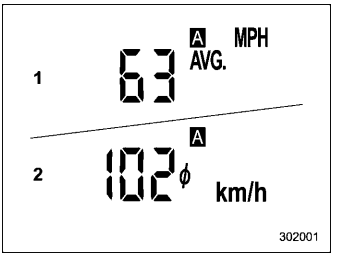
- When units in miles is selected
- When units in km is selected
This display shows the average vehicle speed since the trip meter was last reset. Pressing the TRIP RESET switch toggles the display between the average vehicle speed corresponding to the A trip meter display and the average vehicle speed corresponding to the B trip meter display. When either of the trip meter displays is reset, the corresponding average vehicle speed value is also reset.
NOTE
When either trip meter display is reset, the average vehicle speed corresponding to that trip meter display is not shown until the vehicle has subsequently covered a distance of 1 mile (or 1 km).
 Journey time (models without combination
meter display (color LCD))
Journey time (models without combination
meter display (color LCD))
The journey time shows the time that has
elapsed since the ignition switch was
turned to the “ON” position.
The journey time indication flashes each
time a complete hour has elapsed. If the
display is giving a reading other than the
journey time, the display switches to the
journey time,..
 Auto Start Stop time (models without combination meter display (color LCD))
Auto Start Stop time (models without combination meter display (color LCD))
Total time in conjunction with the trip
meter
Total time in conjunction with the ignition
switch
This display shows the total time that the
engine was stopped by the Auto Start Stop
system in the following ways...
Other information:
Subaru Forester 2019-2026 Owners Manual: Precautions and tips
CAUTION Use of any lights for a long period of time while the engine is not running can cause the battery to discharge. Before leaving the vehicle, make sure that the lights are turned off. If the vehicle is left unattended for a long time with the lights illuminated, the battery may be discharged...
Subaru Forester 2019-2026 Owners Manual: To set cruise control
Cruise control main button Press the cruise control main button. The cruise control indicator light on the combination meter will illuminate. Depress the accelerator pedal until the vehicle reaches the desired speed. Press the “RES/SET” switch to the “SET” side and release it...
Categories
- Manuals Home
- Subaru Forester Owners Manual
- Subaru Forester Service Manual
- Power steering warning light
- To activate/deactivate the X-MODE
- Steering Responsive Headlight (SRH)
- New on site
- Most important about car
Average fuel consumption
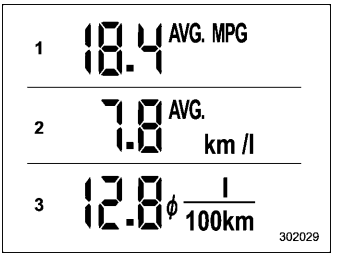
This display shows the average rate of fuel consumption since the trip meter was last reset.
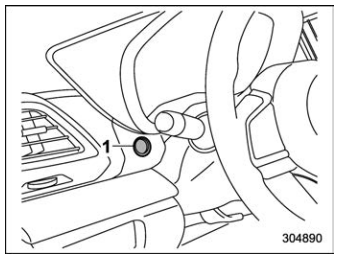
Copyright © 2026 www.suforester5.com
