Subaru Forester: Driving information display / Auto Start Stop time (models without combination meter display (color LCD))
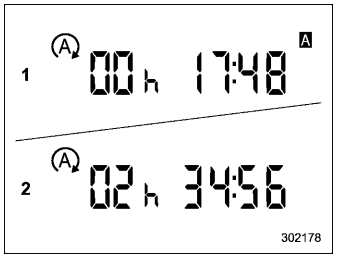
- Total time in conjunction with the trip meter
- Total time in conjunction with the ignition switch
This display shows the total time that the engine was stopped by the Auto Start Stop system in the following ways.
Total time in conjunction with the trip meter: Displays the total time that the engine was stopped by the Auto Start Stop system, from the last time the currently displayed trip meter was reset until the current time. By pressing the TRIP RESET switch, you can toggle the display between the time the engine was stopped for trip A and the time the engine was stopped for trip B.
NOTE
When the trip meter mileage is reset, the total time in conjunction with the trip meter is not shown until the vehicle has subsequently covered a distance of 1 mile (or 1 km).
Total time in conjunction with the ignition switch: Displays the total time that the engine was stopped by the Auto Start Stop system, from the time when the ignition switch was turned to the “ON” position to the current time.
How to switch the display
Perform the following operation to toggle the display between the total time in conjunction with the trip meter and the total time in conjunction with the ignition switch.
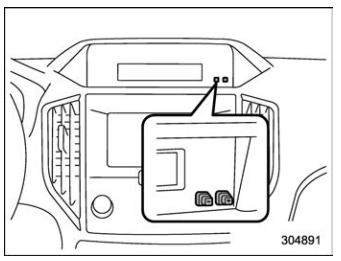
- Press and hold the “+” button located on the side of the information display. The stopped time will then flash.
- Within 5 seconds after the stopped time starts flashing, press and hold the “−” button located on the side of the information display. The display will then change and after flashing for 2 seconds, the stopped time selected will be displayed.
- Each time the “−” button is pressed and held during the 3 seconds that the display is flashing, the display will change and flash for 2 seconds. If the “−” button is not pressed and held during the 3-second period that the display is flashing, the stopped time selected will be displayed.
 Turn off display of driving information display
Turn off display of driving information display
Select the blank space in the menu to exit
the driving information display selection.
NOTE
The average fuel consumption and
average vehicle speed are calculated
even while the driving information display
is not displayed...
Other information:
Subaru Forester 2019-2024 Owners Manual: P (Park) / R (Reverse) / N (Neutral) / D (Drive) /
This position is for parking the vehicle and starting the engine. In this position, the transmission is mechanically locked to prevent the vehicle from rolling freely. When you park the vehicle, first apply the parking brake firmly, then shift into the “P” position...
Subaru Forester 2019-2024 Owners Manual: How to lock and unlock
It is possible to perform the following operations when you are carrying the access key fob. Lock and unlock the doors. Lock and unlock the rear gate. Lock and unlock the fuel filler lid. NOTE It is not possible to lock the doors, rear gate and fuel filler lid using the keyless access function when the push-button ignition switch is in the “ACC” or “ON” position...
Categories
- Manuals Home
- Subaru Forester Owners Manual
- Subaru Forester Service Manual
- Power steering warning light
- Reclining the seatback (if equipped)
- Illumination brightness control
- New on site
- Most important about car
How to get the source code using the open source
Free/Open Source Software Information
This product contains Free/Open Source Software (FOSS).
The license information and/or the source code of such FOSS can be found at the following URL.
http://www.globaldenso.com/en/opensource/ivi/subaru/

