Subaru Forester 2019-2026 Owners Manual / Instruments and controls / Multi-function display (black and white) / Driving information display
Subaru Forester: Multi-function display (black and white) / Driving information display
NOTE
You can set the units for both the multifunction display (black and white) and the combination meter at the same time. For details about setting the language and units, refer to “Type A combination meter” or “Menu screens”.
- How to change the information display
- Driving range on remaining fuel
- Average fuel consumption
- Current fuel consumption
- Journey time (models without combination meter display (color LCD))
- Average vehicle speed
- Auto Start Stop time (models without combination meter display (color LCD))
- Turn off display of driving information display
 How to change the information display
How to change the information display
INFO button
Pressing the INFO button on the steering
wheel switches changes the display to the
following sequence.
*1: Models without combination meter display (color LCD)..
Other information:
Subaru Forester 2019-2026 Owners Manual: ECO gauge (if equipped)
The ECO gauge shows the difference between the current rate of fuel consumption and the average rate of fuel consumption since the trip meter was last reset. If the ECO gauge moves towards the + side, this indicates better fuel efficiency. NOTE The ECO gauge shows only an approximate indication of fuel efficiency...
Subaru Forester 2019-2026 Owners Manual: Defrosting
If equipped Select the or mode to defrost or dehumidify the windshield and front door windows. NOTE When the or mode is selected, the air conditioner compressor operates automatically regardless of the position of the air conditioner button to defrost the windshield more quickly...
Categories
- Manuals Home
- Subaru Forester Owners Manual
- Subaru Forester Service Manual
- Alarm system setting
- All-Wheel Drive warning light
- Automatic door locking/unlocking
- New on site
- Most important about car
Warning screen
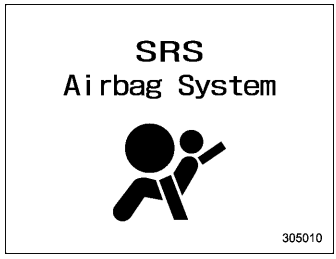
Example of warning
If there is a warning message or a maintenance notification, it will appear on this screen. Take the appropriate actions based on the messages indicated.
Copyright © 2026 www.suforester5.com

