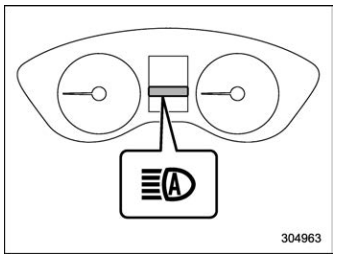Subaru Forester 2019-2026 Owners Manual / Instruments and controls / Light control switch / How to use the high beam assist function
Subaru Forester: Light control switch / How to use the high beam assist function
The high beam assist function will be activated when all the following conditions are met.
- The light control switch is in the “AUTO” position and the low beam headlights are on automatically.
- The turn signal lever is pushed forward.
High beam assist indicator light
When the high beam assist function is activated, the high beam assist indicator light on the combination meter will illuminate.
NOTE
If the high beam assist function is malfunctioning or is temporarily stopped, the headlight will be fixed at low beam.
 High beam assist function (if equipped)
High beam assist function (if equipped)
NOTE
The high beam assist function utilizes
the stereo camera installed at the
position of the front map lights.
For details on how to handle the
stereo camera, refer to the Owner’s
Manual supplement for the EyeSight
system.
The high beam assist function automatically
changes the he..
 How to temporarily lower the sensitivity of the high beam assist function
How to temporarily lower the sensitivity of the high beam assist function
The sensitivity of the high beam assist
function can be lowered by performing the
following operations.
Before turning the ignition switch to the
“ON” position, set the light control switch to
the “AUTO” position and push the signal
lever forward (high beam position)...
Other information:
Subaru Forester 2019-2026 Owners Manual: Reverse function
WARNING Do not let parts of your body get caught when operating the reverse function. If the reverse function does not operate for some reason, this may lead to serious injury or accidents. The reverse function may not operate if foreign objects are caught in the rear gate just before it closes completely...
Subaru Forester 2019-2026 Owners Manual: Installing a booster seat
If the booster seat makes contact with the head restraint of the rear seating position where the booster seat is to be installed, raise the head restraint to the extended position. If the booster seat still makes contact, remove the head restraint...
Categories
- Manuals Home
- Subaru Forester Owners Manual
- Subaru Forester Service Manual
- To activate/deactivate the X-MODE
- Automatic door locking/unlocking
- Alarm system setting
- New on site
- Most important about car
Average fuel consumption
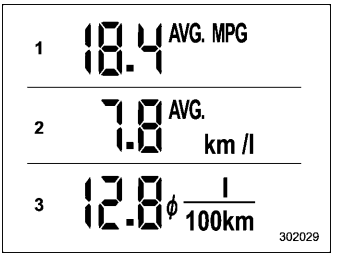
This display shows the average rate of fuel consumption since the trip meter was last reset.
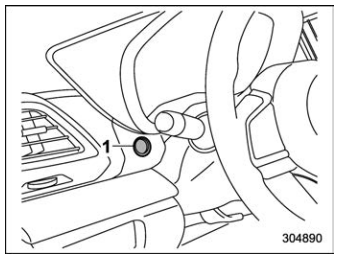
Copyright © 2026 www.suforester5.com