Subaru Forester: Alarm system / Alarm system setting
To change the setting of your vehicle’s alarm system for activation or deactivation, do the following.
- Disarm the alarm system. Refer to “Disarming the system”.
- Sit in the driver’s seat and shut all doors, the rear gate and engine hood.
- Turn the ignition switch to the “ON” position.
- Hold down
 of the driver’s power
door locking switch, open the driver’s door
within the following 1 second, and wait 10
seconds without releasing the switch. The
setting will then be changed as follows.
of the driver’s power
door locking switch, open the driver’s door
within the following 1 second, and wait 10
seconds without releasing the switch. The
setting will then be changed as follows.
- Type A combination meter
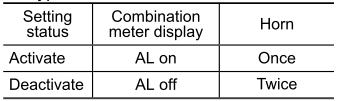
- Type B combination meter
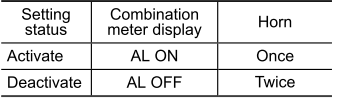
NOTE
You may have the above setting change done by your SUBARU dealer.
 If you have accidentally triggered the alarm system. Valet mode
If you have accidentally triggered the alarm system. Valet mode
If you have accidentally triggered the alarm system
To stop the alarm
Do any of the following operations:
Press any button on the access key fob/
remote transmitter...
Other information:
Subaru Forester 2019-2026 Owners Manual: Refueling
Only one person should be involved in refueling. Do not allow others to approach the area of the vehicle near the fuel filler pipe while refueling is in progress. Be sure to observe any other precautions that are posted at the service station. To unlock the fuel filler lid, perform one of the operations below...
Subaru Forester 2019-2026 Owners Manual: Security indicator light
This indicator light shows the status of the alarm system. It also indicates operation of the immobilizer system. Alarm system It blinks to show the driver the operational status of the alarm system. For detailed information, refer to “Alarm system”...
Categories
- Manuals Home
- Subaru Forester Owners Manual
- Subaru Forester Service Manual
- Changing a flat tire
- Low fuel warning light
- Reverse Automatic Braking (RAB) system ON/OFF setting
- New on site
- Most important about car
Driving information display
NOTE
You can set the units for both the multifunction display (black and white) and the combination meter at the same time. For details about setting the language and units, refer to “Type A combination meter” or “Menu screens”.
Copyright © 2026 www.suforester5.com

