Subaru Forester 2019-2026 Owners Manual / Starting and operating / Reverse Automatic Braking (RAB) system (if equipped) / Reverse Automatic Braking (RAB) system operation / After the vehicle is stopped by the
system
Subaru Forester: Reverse Automatic Braking (RAB) system operation / After the vehicle is stopped by the system
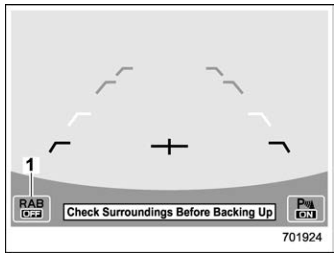
- RAB OFF indicator
After the brake pedal is depressed, the RAB OFF indicator will illuminate and the system will temporarily stop operating. The RAB OFF indicator will turn off when the select lever is shifted to a position other than the “R” position.
The system will operate again the next time the select lever is shifted to “R” position.
In circumstances such as the following, the Reverse Automatic Braking (RAB) system automatically stops operating and the RAB OFF indicator illuminates.
- There is ice, snow, mud, or other substance on the sonar sensors.
- The select lever was shifted to “R” when there is an obstacle located close to the rear bumper.
- A sound with a frequency close to that of the sonar used by the Reverse Automatic Braking (RAB) system was detected.
- NOTE
- In the following cases, after the
vehicle has been stopped by the Reverse
Automatic Braking (RAB) system,
brake control is released and the
electronic parking brake operates. For
details about releasing the parking
brake, refer to “Electronic parking
brake”.
- When 2 minutes pass after the vehicle is stopped.
- When any door is opened.
- When the EyeSight system malfunctions.
- When the Reverse Automatic Braking (RAB) system stops temporarily.
- The message/warning message will not display for approximately 8 seconds after turning the ignition switch to the “ON” position.
 Canceling the Reverse Automatic Braking (RAB) system operation
Canceling the Reverse Automatic Braking (RAB) system operation
The Reverse Automatic Braking (RAB)
system can be temporarily canceled by
any of the following operations.
Depressing the brake pedal*
Depressing the accelerator pedal*
The accelerator pedal is kept depressed...
Other information:
Subaru Forester 2019-2026 Owners Manual: Precautions against vehicle modification
Always consult your SUBARU dealer if you want to install any accessory parts to your vehicle. CAUTION Do not perform any of the following modifications. Such modifications can interfere with proper operation of the seatbelt pretensioners. Attachment of any equipment (bush bar, winches, snow plow, skid plate, etc...
Subaru Forester 2019-2026 Owners Manual: Fastening the seatbelt. Rear center seatbelt
Center seatbelt tongue plate Anchor tongue plate Anchor buckle Center seatbelt buckle WARNING Fastening the seatbelt with the webbing twisted can increase the risk or severity of injury in an accident. When fastening the belt after it is pulled out from the retractor, especially when inserting the anchor tongue plate into the mating buckle (on right-hand side), always check that the webbing is not twisted...
Categories
- Manuals Home
- Subaru Forester Owners Manual
- Subaru Forester Service Manual
- Daytime running light system
- Steering Responsive Headlight (SRH)
- Alarm system setting
- New on site
- Most important about car
Windshield wiper and washer switches
The wiper operates only when the ignition switch is in the “ON” or “ACC” position.
Copyright © 2026 www.suforester5.com

