Subaru Forester 2019-2026 Owners Manual / Starting and operating / Reverse Automatic Braking (RAB) system (if equipped) / Canceling the Reverse Automatic Braking (RAB) system operation
Subaru Forester: Reverse Automatic Braking (RAB) system (if equipped) / Canceling the Reverse Automatic Braking (RAB) system operation
The Reverse Automatic Braking (RAB) system can be temporarily canceled by any of the following operations.
- Depressing the brake pedal*
- Depressing the accelerator pedal*
- The accelerator pedal is kept depressed. (In this case, limited acceleration will be canceled and the vehicle will continue reversing.)
- The select lever is shifted to a position other than the “R” position.
*: While the vehicle is stopped by the automatic braking
NOTE
The system will be canceled if the object is no longer detected.
 Reverse Automatic Braking (RAB) system ON/OFF setting
Reverse Automatic Braking (RAB) system ON/OFF setting
While the select lever is shifted to the “R”
position, the below functions of the Reverse
Automatic Braking (RAB) system
can be set by operating the audio/navigation
monitor...
Other information:
Subaru Forester 2019-2026 Owners Manual: Precautions against vehicle modification
WARNING To avoid accidental activation of the system or rendering the system inoperative, which may result in serious injury, no modifications should be made to any components or wiring of the SRS airbag system.This includes following modifications...
Subaru Forester 2019-2026 Owners Manual: Initialize
You can initialize the items that have been set to your preference. Select “Initialize” from the 2nd menu on the setting screen. Refer to “Setting screen”. Select “Yes” or “No” by using the control switches. NOTE You cannot initialize the items if the Driver Monitoring System is not operated...
Categories
- Manuals Home
- Subaru Forester Owners Manual
- Subaru Forester Service Manual
- If the passenger’s frontal airbag OFF indicator illuminates and the ON indicator turns off even when the front passenger’s seat is occupied by an adult
- Shift lock release using the shift lock release button
- Replacing battery of access key fob
- New on site
- Most important about car
Average vehicle speed
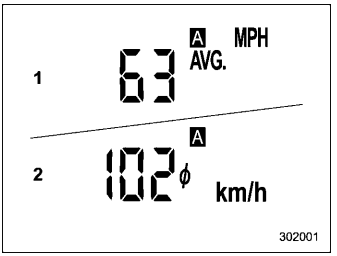
This display shows the average vehicle speed since the trip meter was last reset. Pressing the TRIP RESET switch toggles the display between the average vehicle speed corresponding to the A trip meter display and the average vehicle speed corresponding to the B trip meter display. When either of the trip meter displays is reset, the corresponding average vehicle speed value is also reset.
Copyright © 2026 www.suforester5.com

