Subaru Forester: Reverse Automatic Braking (RAB) system (if equipped) / Reverse Automatic Braking (RAB) system ON/OFF setting
While the select lever is shifted to the “R” position, the below functions of the Reverse Automatic Braking (RAB) system can be set by operating the audio/navigation monitor.
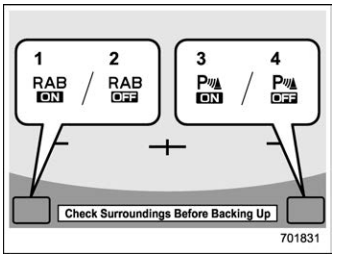
- ON setting key of Reverse Automatic Braking (RAB) system
- OFF setting key of Reverse Automatic Braking (RAB) system
- ON setting key of the object detection warning beeping sound
- OFF setting key of the object detection warning beeping sound
When the ON setting key is shown, the corresponding setting is ON.
Touch and hold the ON setting key to turn the setting OFF.
When the OFF setting is shown, the corresponding setting is OFF.
Touch and hold the OFF setting key to turn the setting ON.
When the Reverse Automatic Braking (RAB) system is turned OFF, the following indicator will illuminate.
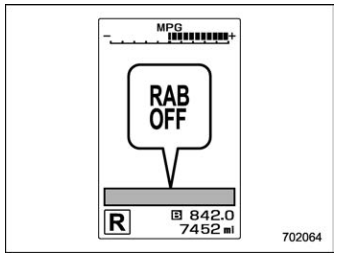
RAB OFF indicator: illuminates when the Reverse Automatic Braking (RAB) system is turned OFF.
RAB OFF indicator will turn off when the Reverse Automatic Braking (RAB) system is turned ON.
NOTE
- When the settings cannot be changed, the ON/OFF setting key will be grayed out.
- The ON/OFF setting key may be grayed out if the Reverse Automatic Braking (RAB) system malfunctions, etc. In this case, turn the ignition switch to the “OFF” position and then turn it to the “ON” position again. If the setting cannot be changed even after turning the ignition switch to the “ON” position again, consult your SUBARU dealer.
- The settings will be restored as
follows when the select lever is shifted
to the “R” position next time.
- Reverse Automatic Braking (RAB) system settings: default (ON setting)
- Object detection warning beeping sound: the setting selected by operating the combination meter display (color LCD)
Also, the following settings can be changed by operating the combination meter display (color LCD).
- Warning volume
- Sonar audible alarm ON/OFF
For details, refer to “Menu screens”.
 RAB warning indicator
RAB warning indicator
RAB malfunction message
RAB warning indicator
If the Reverse Automatic Braking (RAB)
system malfunctions, the above indicator
illuminates on the combination meter...
Other information:
Subaru Forester 2019-2026 Owners Manual: Bypass screen setting
Select “Bypass Screen” from the 2nd menu in the setting screen. Refer to “Setting screen”. Select “On” or “Off” to turn the display of items on or off by using the control switches. Select “Set” to exit settings. Select “Go Back” to return to the previous screen without applying the setting changes...
Subaru Forester 2019-2026 Owners Manual: Windshield wiper blade assembly
Raise the wiper arm off the windshield. CAUTION Hold the wiper arm when replacing the wiper blade. Holding the wiper blade, may result in blade deformation. Lock knob Hold the wiper blade connection by hand, push the lock knob to release the lock, and then pull out the wiper blade assembly...
Categories
- Manuals Home
- Subaru Forester Owners Manual
- Subaru Forester Service Manual
- Vehicle load limit – how to determine
- To activate/deactivate the X-MODE
- Daytime running light system
- New on site
- Most important about car
Warning screen
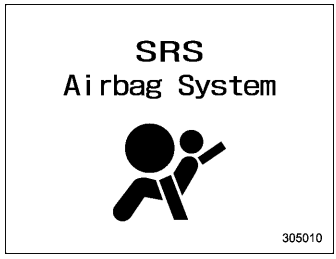
Example of warning
If there is a warning message or a maintenance notification, it will appear on this screen. Take the appropriate actions based on the messages indicated.

