Subaru Forester: Setting screen / Initialize
You can initialize the items that have been set to your preference.
- Select “Initialize” from the 2nd menu on
the setting screen. Refer to “Setting
screen”.
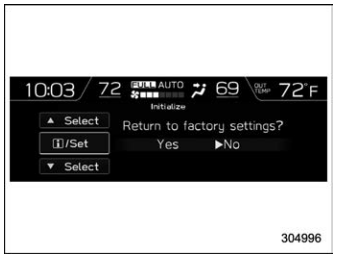
- Select “Yes” or “No” by using the control switches.
NOTE
You cannot initialize the items if the Driver Monitoring System is not operated.
 How to get the source code using the open source
How to get the source code using the open source
Free/Open Source Software Information
This product contains Free/Open Source
Software (FOSS).
The license information and/or the source
code of such FOSS can be found at the
following URL...
Other information:
Subaru Forester 2019-2026 Owners Manual: Security indicator light
This indicator light shows the status of the alarm system. It also indicates operation of the immobilizer system. Alarm system It blinks to show the driver the operational status of the alarm system. For detailed information, refer to “Alarm system”...
Subaru Forester 2019-2026 Owners Manual: Starting the engine
NOTE All vehicle doors (including rear gate) and the engine hood must be closed prior to activating the remote engine start system. Any open entry point will prevent starting or cause the engine to stop. The remote engine start system is activated by pressing the fob button on your remote engine starter transceiver (fob) twice within 3 seconds...
Categories
- Manuals Home
- Subaru Forester Owners Manual
- Subaru Forester Service Manual
- Vehicle load limit – how to determine
- Power steering warning light
- Steering Responsive Headlight (SRH)
- New on site
- Most important about car
Windshield wiper and washer switches
The wiper operates only when the ignition switch is in the “ON” or “ACC” position.
Copyright © 2026 www.suforester5.com

