Subaru Forester: Ignition switch (models without “keyless access with push-button start system”) / Key positions
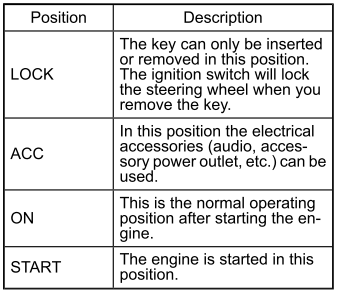
CAUTION
Do not turn the ignition switch to the “START” position while the engine is running.
NOTE
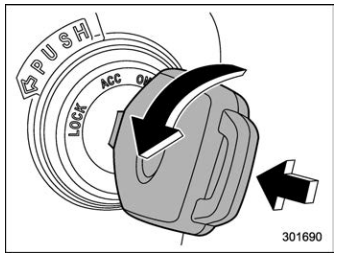
- To turn the key from the “ACC” to “LOCK” position, the select lever must be in the “P” position and the key must be pushed in and turned.
- If your registered key fails to start the engine, pull out the key once (the security indicator light will blink), and then insert the key again and turn it to the “START” position again to restart the engine.
- The engine may not start in the
following cases:
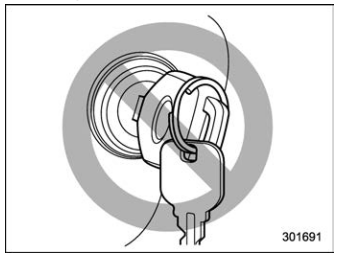
- The key grip is touching another key or a metallic key holder.
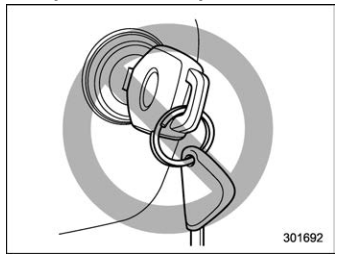
-
The key is near another key that contains an immobilizer transponder.
-
The key is near or touching another transmitter.
Key reminder chime
The reminder chime sounds when the driver’s door is opened and the ignition switch is in the “LOCK” or “ACC” position.
The chime stops under the following conditions.
- The ignition switch is turned to the “ON” position.
- The key is removed from the ignition switch.
- The driver’s door is closed.
 Ignition switch light (if equipped)
Ignition switch light (if equipped)
For easy access to the ignition switch in
the dark, the ignition switch light illuminates
when the driver’s door is opened or
when the driver’s door is unlocked using
the remote keyless entry transmitter...
Other information:
Subaru Forester 2019-2026 Owners Manual: Synthetic oil
You should use synthetic engine oil that meets the same requirements given for conventional engine oil. When using synthetic oil, you must use oil of the same classification, viscosity and grade shown in this Owner’s Manual. Refer to “Engine oil”...
Subaru Forester 2019-2026 Owners Manual: Defrosting
If equipped Select the or mode to defrost or dehumidify the windshield and front door windows. NOTE When the or mode is selected, the air conditioner compressor operates automatically regardless of the position of the air conditioner button to defrost the windshield more quickly...
Categories
- Manuals Home
- Subaru Forester Owners Manual
- Subaru Forester Service Manual
- Disabling functions
- Vehicle load limit – how to determine
- Shift lock release using the shift lock release button
- New on site
- Most important about car
Average vehicle speed
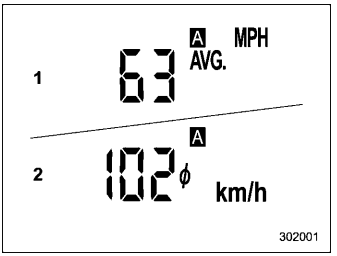
This display shows the average vehicle speed since the trip meter was last reset. Pressing the TRIP RESET switch toggles the display between the average vehicle speed corresponding to the A trip meter display and the average vehicle speed corresponding to the B trip meter display. When either of the trip meter displays is reset, the corresponding average vehicle speed value is also reset.

