Subaru Forester 2019-2026 Owners Manual / Climate control / Defrosting
Subaru Forester: Climate control / Defrosting
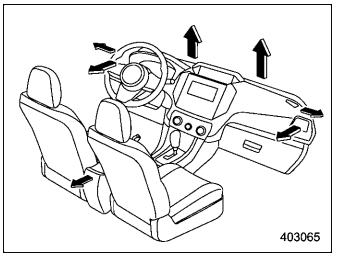
- If equipped
Select the  or
or
 mode to defrost or
dehumidify the windshield and front door
windows.
mode to defrost or
dehumidify the windshield and front door
windows.
NOTE
- When the
 or
or
 mode is
selected, the air conditioner compressor
operates automatically regardless
of the position of the air conditioner
button to defrost the windshield more
quickly. However the indicator on the
air conditioner button may not illuminate.
At the same time, the air inlet
selection is automatically set to the
outside air mode.
mode is
selected, the air conditioner compressor
operates automatically regardless
of the position of the air conditioner
button to defrost the windshield more
quickly. However the indicator on the
air conditioner button may not illuminate.
At the same time, the air inlet
selection is automatically set to the
outside air mode. - For types B and C climate control
system, after defrosting the windshield
by pressing the defroster button
 ,
pressing the button again returns the
system to the setting that had been
selected before the defroster was activated.
,
pressing the button again returns the
system to the setting that had been
selected before the defroster was activated.
 To turn off the climate control system
To turn off the climate control system
To turn off the climate control system:
Type A: Select the “OFF�..
 Operating tips for heater and air conditioner
Operating tips for heater and air conditioner
Cleaning ventilation grille
Front ventilation inlet grille
Always keep the front ventilation inlet grille
free of snow, leaves, or other obstructions
to ensure efficient heating and defrosting...
Other information:
Subaru Forester 2019-2026 Owners Manual: Engine oil
CAUTION If the level gauge cannot be pulled out easily, twist the level gauge right and left, then gently pull it out. Otherwise, you may be injured accidentally straining yourself. Use only engine oil with the recommended grade and viscosity...
Subaru Forester 2019-2026 Owners Manual: OFF delay timer
The following lights have an automatic illumination function. Dome light Map light Cargo area light Rear gate light (if equipped) When the interior light switch is set to the “DOOR” position, the light will automatically turn on and turn off depending on the locking and unlocking of the doors, the opening and closing of the doors including the rear gate, as well as the position of the ignition switch...
Categories
- Manuals Home
- Subaru Forester Owners Manual
- Subaru Forester Service Manual
- Changing a flat tire
- Shift lock release using the shift lock release button
- Low fuel warning light
- New on site
- Most important about car
Type B multi-function display (color LCD)
Turn the ignition switch to “ON”.

 button.
Select “Settings”.
Select “Vehicle”.
Select “Time/Date” and then select “Manual”.
button.
Select “Settings”.
Select “Vehicle”.
Select “Time/Date” and then select “Manual”.

 to complete the
clock
setting.
to complete the
clock
setting.
Copyright © 2026 www.suforester5.com
