Subaru Forester: Reverse Automatic Braking (RAB) system operation / Obstacle detected and alert level
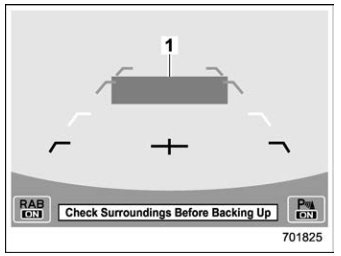
Long proximity alert (object detected)
- Green: 35 in (90 cm) or more
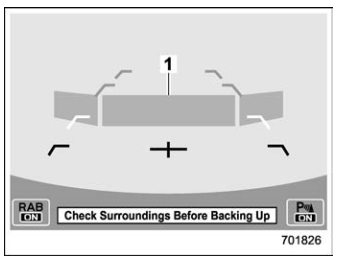
Medium proximity alert (approaching the object)
- Yellow: 28 to 35 in (70 to 90 cm)
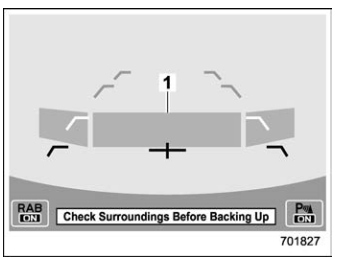
Short proximity alert (approaching the object closer)
- Orange: 20 to 28 in (50 to 70 cm)
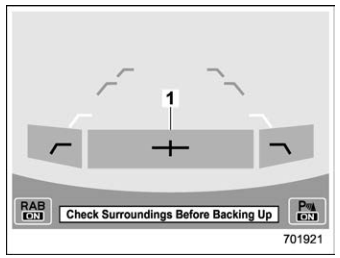
Closest proximity alert (too close to the object)
- Red: 20 in (50 cm) or less
When an object is detected in the reversing direction, the range of detected object will be shown on the audio/navigation monitor.
A warning alarm will sound and, depending on the speed, either torque control to generate engine braking or automatic braking will be applied.
Object close behind warning
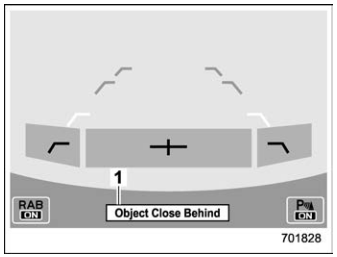
Automatic braking warning
- Warning message
If the vehicle continues to go in reverse, the system may determine the risk of collision with the object. In this case, short warning beeps or continuous warning beeps will sound and either strong automatic braking or torque control will be applied to prevent collision.
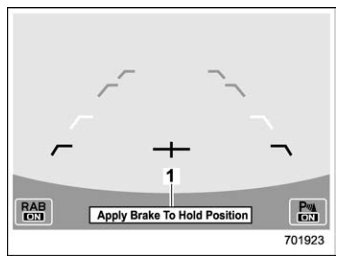
Depress brake pedal warning
- Warning message
Make sure to depress the brake pedal once the vehicle has been stopped by automatic braking. Until the brake pedal is depressed, a message will be displayed on the audio/navigation monitor and the continuous beep will remain sounding. At this time, a warning message is also displayed on the combination meter display (color LCD).
WARNING
Depress the brake pedal immediately after the system stops the vehicle by automatic braking. Depending on the conditions of the road surface and tires, the vehicle may not remain stopped, possibly leading to an unexpected accident.
 After the vehicle is stopped by the
system
After the vehicle is stopped by the
system
RAB OFF indicator
After the brake pedal is depressed, the
RAB OFF indicator will illuminate and the
system will temporarily stop operating.
The RAB OFF indicator will turn off when
the select lever is shifted to a position other
than the “R” position...
Other information:
Subaru Forester 2019-2026 Owners Manual: Sensors
The sensors are located as follows. Interior air temperature sensor Solar sensor The automatic climate control system employs several sensors. These sensors are delicate. If they are not treated properly and become damaged, the system may not be able to control the interior temperature correctly...
Subaru Forester 2019-2026 Owners Manual: Preparing to drive
You should perform the following checks and adjustments every day before you start driving. Check that all windows, mirrors, and lights are clean and unobstructed. Check the appearance and condition of the tires. Also check tires for proper inflation...
Categories
- Manuals Home
- Subaru Forester Owners Manual
- Subaru Forester Service Manual
- How to use the high beam assist function
- Reverse Automatic Braking (RAB) system ON/OFF setting
- All-Wheel Drive warning light
- New on site
- Most important about car
How to get the source code using the open source
Free/Open Source Software Information
This product contains Free/Open Source Software (FOSS).
The license information and/or the source code of such FOSS can be found at the following URL.
http://www.globaldenso.com/en/opensource/ivi/subaru/

