Subaru Forester 2019-2026 Owners Manual / Instruments and controls / Multi-function display (black and white) / Driving information display / How to change the information display
Subaru Forester: Driving information display / How to change the information display
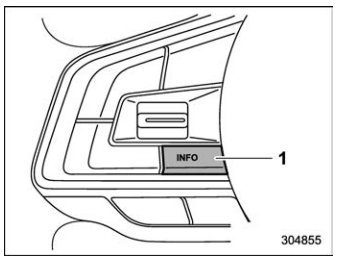
- INFO button
Pressing the INFO button on the steering wheel switches changes the display to the following sequence.
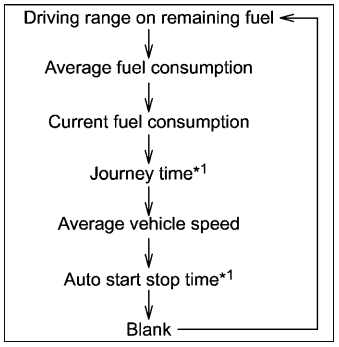
*1: Models without combination meter display (color LCD)
 Driving range on remaining fuel
Driving range on remaining fuel
When setting the displayed unit as MPH
When setting the displayed unit as km/h
The driving range indicates the distance
that can be driven taking into account the
amount of fuel remaining in the tank and
the average rate of fuel consumption...
Other information:
Subaru Forester 2019-2026 Owners Manual: Passenger’s frontal airbag ON and OFF indicators
..
Subaru Forester 2019-2026 Owners Manual: SRS airbag system monitors
SRS airbag system warning light A diagnostic system continually monitors the readiness of the SRS airbag system (including front seatbelt pretensioners) with the ignition switch in the “ON” position. The SRS airbag system warning light will show normal system operation by illuminating for approximately 6 seconds when the ignition switch is turned to the “ON” position...
Categories
- Manuals Home
- Subaru Forester Owners Manual
- Subaru Forester Service Manual
- Power steering warning light
- How to use the high beam assist function
- Steering Responsive Headlight (SRH)
- New on site
- Most important about car
Outside temperature indicator
The outside temperature is displayed on the multi-function display (color LCD).
NOTE
The outside temperature indicator shows the temperature around the sensor. However, the temperature may not be indicated correctly or the update may be delayed in the following conditions. While parking or driving at low speeds When the outside temperature changes suddenly (example: when going in and out of an underground parking area or when passing through a tunnel) When starting the engine after being parked for a certain period of time The temperature unit cannot be changed.
Copyright © 2026 www.suforester5.com

