Subaru Forester 2019-2026 Owners Manual / Instruments and controls / Basic screens / Outside temperature indicator
Subaru Forester: Basic screens / Outside temperature indicator
The outside temperature is displayed on the multi-function display (color LCD).
NOTE
- The outside temperature indicator
shows the temperature around the
sensor. However, the temperature may
not be indicated correctly or the update
may be delayed in the following conditions.
- While parking or driving at low speeds
- When the outside temperature changes suddenly (example: when going in and out of an underground parking area or when passing through a tunnel)
- When starting the engine after being parked for a certain period of time
- The temperature unit cannot be changed.
 Basic screens
Basic screens
Clock
Climate control*
Outside temperature
Information screen
*: This is not displayed on the multi-function
display (color LCD) when the ignition switch
is in the “ACC” position.
While the ignition switch is in the “ACC” or
“ON” position, the basic screen will be
displayed...
 Climate control screen / Clock
Climate control screen / Clock
Climate control screen
The climate control status is displayed on
the multi-function display (color LCD).
Climate control screen
Set temperature indicator (left-hand side)
FULL AUTO indicator
AUTO indicator
Airflow mode indicator
Set temperature indicator (right-hand side)*1
Air inlet selec..
Other information:
Subaru Forester 2019-2026 Owners Manual: Key lock-in prevention function
Under the following conditions, all the doors will not lock when the door lock switch is pushed with the front door open. The key is still in the ignition switch (models without “keyless access with push-button start system”). The ignition switch is in the “ACC” or “ON” position (models with “keyless access with push-button start system”)...
Subaru Forester 2019-2026 Owners Manual: Examples of the types of accidents in which it is possible that the driver’s/driver’s and front passenger’s SRS frontal airbag(s) will deploy
Only the driver’s SRS frontal airbag or both driver’s and front passenger’s SRS frontal airbags may be activated when the vehicle sustains a hard impact in the undercarriage area from the road surface (such as when the vehicle plunges into a deep ditch, is severely impacted or knocked hard against an obstacle on the road such as a curb)...
Categories
- Manuals Home
- Subaru Forester Owners Manual
- Subaru Forester Service Manual
- Replacing battery of access key fob
- Daytime running light system
- Low fuel warning light
- New on site
- Most important about car
Average fuel consumption
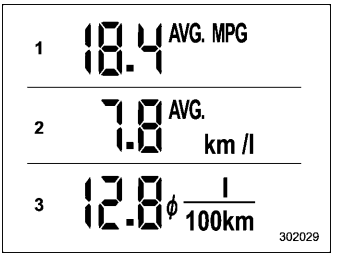
This display shows the average rate of fuel consumption since the trip meter was last reset.
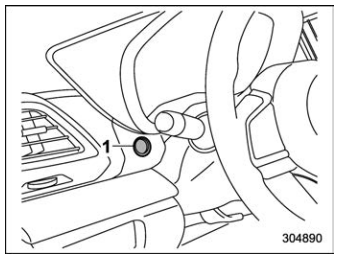
Copyright © 2026 www.suforester5.com
