Subaru Forester 2019-2026 Owners Manual / Instruments and controls / Setting screen / Driver Monitoring System settings / Automatically retract seat on entry setting
Subaru Forester: Driver Monitoring System settings / Automatically retract seat on entry setting
- Select “Automatically retract seat on
entry” from the 2nd menu in the settings
screen. Refer to “Setting screen”.
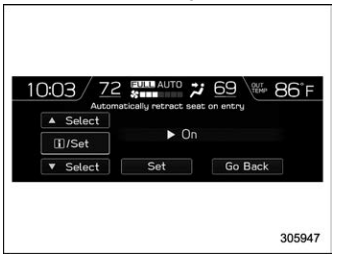
- Select “On” or “Off” to turn the auto entry/exit function on or off by using the control switches.
- Select “Set” to exit settings. Select “Go Back” to return to the previous screen.
 User Recognition settings
User Recognition settings
Select “User Recognition” from the 2nd
menu in the settings screen. Refer to
“Setting screen”.
Select “On” or “Off” to turn the User
Recognition settings on or off by using the
control switches...
Other information:
Subaru Forester 2019-2026 Owners Manual: Driver Monitoring System (if equipped)
Driver Monitoring System is introduced as DriverFocus in some countries. The Driver Monitoring System monitors possible cases when the driver is not paying attention to the forward direction, and also recognizes individual users. This system warns the driver of inattentive/ drowsy driving, and can support safe and comfortable driving by automatically retrieving the following settings...
Subaru Forester 2019-2026 Owners Manual: How to use this Owner's Manual
Using your Owner's Manual Before you operate your vehicle, carefully read this manual. To protect yourself and extend the service life of your vehicle, follow the instructions in this manual. Failure to observe these instructions may result in serious injury and damage to your vehicle...
Categories
- Manuals Home
- Subaru Forester Owners Manual
- Subaru Forester Service Manual
- How to use the high beam assist function
- Replacing battery of access key fob
- Vehicle load limit – how to determine
- New on site
- Most important about car
Windshield wiper and washer switches
The wiper operates only when the ignition switch is in the “ON” or “ACC” position.
Copyright © 2026 www.suforester5.com

