Subaru Forester 2019-2026 Owners Manual / Instruments and controls / Setting screen / Driver Monitoring System settings / User Recognition settings
Subaru Forester: Driver Monitoring System settings / User Recognition settings
- Select “User Recognition” from the 2nd
menu in the settings screen. Refer to
“Setting screen”.

- Select “On” or “Off” to turn the User Recognition settings on or off by using the control switches.
- Select “Set” to exit settings. Select “Go Back” to return to the previous screen.
 Display/Beep settings
Display/Beep settings
You can set the display settings and
volume settings...
Other information:
Subaru Forester 2019-2026 Owners Manual: Rear wiper
With the switch turned to the position, the rear wiper will operate intermittently at intervals corresponding to the vehicle speed. In this position, when you move the select lever to the “R” position, the rear wiper will switch to continuous operation...
Subaru Forester 2019-2026 Owners Manual: SRS airbag system monitors
SRS airbag system warning light A diagnostic system continually monitors the readiness of the SRS airbag system (including front seatbelt pretensioners) with the ignition switch in the “ON” position. The SRS airbag system warning light will show normal system operation by illuminating for approximately 6 seconds when the ignition switch is turned to the “ON” position...
Categories
- Manuals Home
- Subaru Forester Owners Manual
- Subaru Forester Service Manual
- Auto Start Stop warning light/Auto Start Stop OFF indicator light (yellow)
- Daytime running light system
- Unlock using PIN Code Access
- New on site
- Most important about car
Average vehicle speed
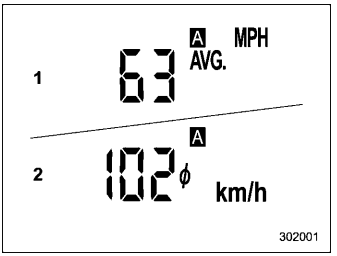
This display shows the average vehicle speed since the trip meter was last reset. Pressing the TRIP RESET switch toggles the display between the average vehicle speed corresponding to the A trip meter display and the average vehicle speed corresponding to the B trip meter display. When either of the trip meter displays is reset, the corresponding average vehicle speed value is also reset.
Copyright © 2026 www.suforester5.com

