Subaru Forester 2019-2026 Owners Manual / Instruments and controls / Setting screen / Driver Monitoring System settings / Display/Beep settings
Subaru Forester: Driver Monitoring System settings / Display/Beep settings
You can set the display settings and volume settings.
 Screen OFF setting
Screen OFF setting
Select “Screen Off” from the 2nd menu
in setting screen. Refer to “Setting screen”.
Select “Yes” to turn off the screen.
Select “No” to return to the previous
screen...
Other information:
Subaru Forester 2019-2026 Owners Manual: SeatBelt Inspection
To clean the seatbelts, use a mild soap and lukewarm water. Never bleach or dye the belts because this could seriously affect their strength. Inspect the seatbelts and attachments including the webbing and all hardware periodically for cracks, cuts, gashes, tears, damage, loose bolts or worn areas...
Subaru Forester 2019-2026 Owners Manual: Starting engine
Apply the parking brake. Shift the select lever to the “P” (Park) position. Depress the brake pedal. Hold the access key fob with the buttons facing you, and touch the pushbutton ignition switch with it.When the communication between the access key fob and the vehicle is completed, a chime (ding) will sound...
Categories
- Manuals Home
- Subaru Forester Owners Manual
- Subaru Forester Service Manual
- Steering Responsive Headlight (SRH)
- Automatic door locking/unlocking
- Reverse Automatic Braking (RAB) system ON/OFF setting
- New on site
- Most important about car
Warning screen
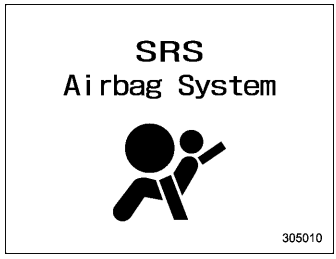
Example of warning
If there is a warning message or a maintenance notification, it will appear on this screen. Take the appropriate actions based on the messages indicated.
Copyright © 2026 www.suforester5.com

