Subaru Forester 2019-2026 Owners Manual / Instruments and controls / Setting screen / Driver Monitoring System settings / Screen OFF setting
Subaru Forester: Driver Monitoring System settings / Screen OFF setting
- Select “Screen Off” from the 2nd menu
in setting screen. Refer to “Setting screen”.
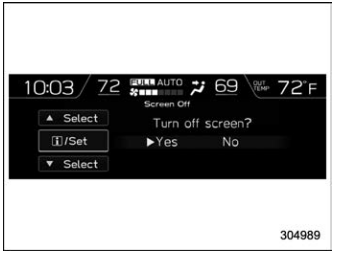
- Select “Yes” to turn off the screen. Select “No” to return to the previous screen.
 Restoring the screen
Restoring the screen
When the INFO button is operated after
the ignition switch is turned to the “ON” or
“ACC” position, the screen will be restored.
The screen will be restored with the basic
screen that was displayed when the
screen was turned off...
Other information:
Subaru Forester 2019-2026 Owners Manual: Electric components operation screen (if equipped)
BSD/RCTA* Reverse Automatic Braking (RAB) system* Lane Departure Warning indicator* Pre-Collision Braking System indicator* High beam assist* Driver Monitoring System* *: If equipped This screen displays the electric components operation status of the vehicle...
Subaru Forester 2019-2026 Owners Manual: To hook the top tether
CAUTION Remove the head restraint when mounting a child restraint system. Otherwise, the top tether cannot be fastened tightly. Store the head restraint that has been removed in the cargo area. Avoid placing the head restraint in the passenger compartment, as it could be thrown around in the passenger compartment in a sudden stop or a sharp turn...
Categories
- Manuals Home
- Subaru Forester Owners Manual
- Subaru Forester Service Manual
- Replacing battery of access key fob
- To activate/deactivate the X-MODE
- Steering Responsive Headlight (SRH)
- New on site
- Most important about car
Outside temperature indicator
The outside temperature is displayed on the multi-function display (color LCD).
NOTE
The outside temperature indicator shows the temperature around the sensor. However, the temperature may not be indicated correctly or the update may be delayed in the following conditions. While parking or driving at low speeds When the outside temperature changes suddenly (example: when going in and out of an underground parking area or when passing through a tunnel) When starting the engine after being parked for a certain period of time The temperature unit cannot be changed.
Copyright © 2026 www.suforester5.com

