Subaru Forester 2019-2026 Owners Manual / Instruments and controls / Setting screen / Driver Monitoring System settings / Delete Driver Position
Subaru Forester: Driver Monitoring System settings / Delete Driver Position
- Select “Delete Driver Position” from the
2nd menu in the settings screen. Refer to
“Setting screen”.
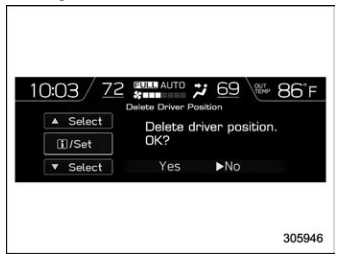
- Select “Yes” to delete the driver position. Select “No” to return to the previous screen.
 Automatically retract seat on entry setting
Automatically retract seat on entry setting
Select “Automatically retract seat on
entry” from the 2nd menu in the settings
screen. Refer to “Setting screen”.
Select “On” or “Off” to turn the auto
entry/exit function on or off by using the
control switches...
Other information:
Subaru Forester 2019-2026 Owners Manual: Safety precautions when driving
Seatbelt and SRS airbag WARNING All persons in the vehicle must fasten their seatbelts BEFORE the vehicle starts to move. Otherwise, the possibility of serious injury becomes greater in the event of a sudden stop or accident. To obtain maximum protection in the event of an accident, the driver and all passengers must always wear seatbelts when in the vehicle...
Subaru Forester 2019-2026 Owners Manual: Precautions and tips
CAUTION Use of any lights for a long period of time while the engine is not running can cause the battery to discharge. Before leaving the vehicle, make sure that the lights are turned off. If the vehicle is left unattended for a long time with the lights illuminated, the battery may be discharged...
Categories
- Manuals Home
- Subaru Forester Owners Manual
- Subaru Forester Service Manual
- Reverse Automatic Braking (RAB) system ON/OFF setting
- To activate/deactivate the X-MODE
- Replacing battery of access key fob
- New on site
- Most important about car
How to get the source code using the open source
Free/Open Source Software Information
This product contains Free/Open Source Software (FOSS).
The license information and/or the source code of such FOSS can be found at the following URL.
http://www.globaldenso.com/en/opensource/ivi/subaru/
Copyright © 2026 www.suforester5.com

