Subaru Forester 2019-2026 Owners Manual / Instruments and controls / Setting screen / Driver Monitoring System settings / Update User Settings
Subaru Forester: Driver Monitoring System settings / Update User Settings
- Select “Update User Settings” from the
2nd menu in the settings screen. Refer to
“Setting screen”.
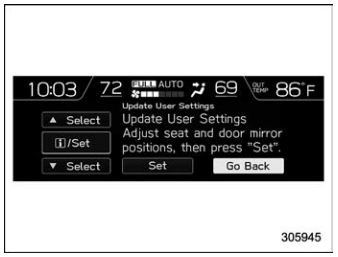
- Select “Set” to re-register the driver
position. Select “Go Back” to return to the
previous screen.
NOTE
- Start the user registration after adjusting the seat position, outside mirror angle, and reverse tilt-down outside mirror angle. If they are adjusted during user registration, it may be disrupted. Refer to “Power seat” or “Outside mirrors”.
- If the ignition switch is turned to the “OFF” position before user registration is complete, the information of the adjusted seat position, outside mirror angle, and reverse tilt-down outside mirror angle will not be saved.
 Delete All Users
Delete All Users
Select “Delete All Users” from the 2nd
menu in the settings screen. Refer to
“Setting screen”.
Select “Yes” to delete all the users.
Select “No” to return to the previous
screen.
..
 Delete Driver Position
Delete Driver Position
Select “Delete Driver Position” from the
2nd menu in the settings screen. Refer to
“Setting screen”.
Select “Yes” to delete the driver position...
Other information:
Subaru Forester 2019-2026 Owners Manual: How to lock and unlock
It is possible to perform the following operations when you are carrying the access key fob. Lock and unlock the doors. Lock and unlock the rear gate. Lock and unlock the fuel filler lid. NOTE It is not possible to lock the doors, rear gate and fuel filler lid using the keyless access function when the push-button ignition switch is in the “ACC” or “ON” position...
Subaru Forester 2019-2026 Owners Manual: To install the front part of the cover
CAUTION For models with a reclining rear seatback, when reclining, move the front part of the cover back so that it is not damaged. Align the right side of the front cover with the triangle mark before fixing the cover in place. Align the left side of the front cover with the triangle mark before fixing the cover in place...
Categories
- Manuals Home
- Subaru Forester Owners Manual
- Subaru Forester Service Manual
- Shift lock release using the shift lock release button
- How to use the high beam assist function
- Alarm system setting
- New on site
- Most important about car
Average fuel consumption
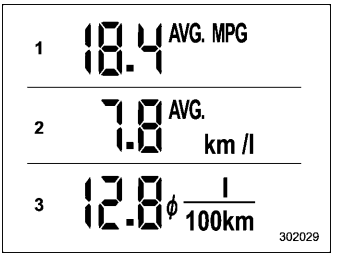
This display shows the average rate of fuel consumption since the trip meter was last reset.
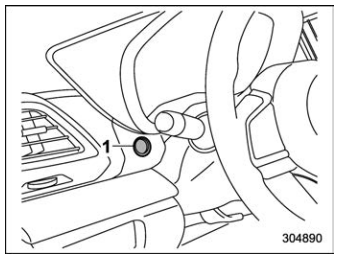
Copyright © 2026 www.suforester5.com
