Subaru Forester 2019-2026 Owners Manual / Instruments and controls / Basic screens
Subaru Forester: Instruments and controls / Basic screens
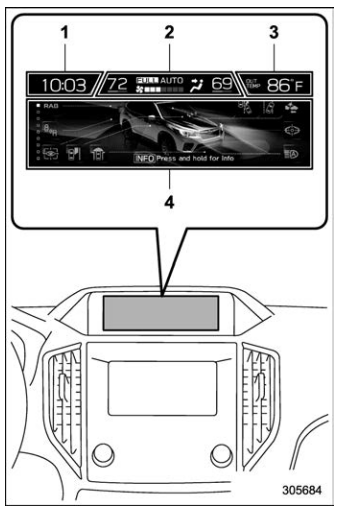
- Clock
- Climate control*
- Outside temperature
- Information screen
*: This is not displayed on the multi-function display (color LCD) when the ignition switch is in the “ACC” position.
While the ignition switch is in the “ACC” or “ON” position, the basic screen will be displayed.
- Outside temperature indicator
- Climate control screen / Clock
- Information screen
- Electric components operation screen (if equipped)
- Prevention safety screen
- EyeSight screen
- Favorite screen
- Weather information screen (if equipped)
- Navigation screen (models with navigation system)
- Audio screen
- Fuel consumption screen
- Clock/date screen
- Guidance screen
 Basic operation
Basic operation
Control switch
INFO button
Press the INFO button on the st..
 Outside temperature indicator
Outside temperature indicator
The outside temperature is displayed on
the multi-function display (color LCD).
NOTE
The outside temperature indicator
shows the temperature around the
sensor...
Other information:
Subaru Forester 2019-2026 Owners Manual: Handling of radar sensors
Sensors The radar sensors, one on each side of the vehicle, are mounted inside the rear bumper. To ensure correct operation of the BSD/RCTA, observe the following precautions. Always keep the bumper surface near the radar sensors clean. Do not affix any stickers or other items on the bumper surface near the radar sensors...
Subaru Forester 2019-2026 Owners Manual: Average vehicle speed
When units in miles is selected When units in km is selected This display shows the average vehicle speed since the trip meter was last reset. Pressing the TRIP RESET switch toggles the display between the average vehicle speed corresponding to the A trip meter display and the average vehicle speed corresponding to the B trip meter display...
Categories
- Manuals Home
- Subaru Forester Owners Manual
- Subaru Forester Service Manual
- Reclining the seatback (if equipped)
- Shift lock release using the shift lock release button
- To activate/deactivate the X-MODE
- New on site
- Most important about car
Type B multi-function display (color LCD)
Turn the ignition switch to “ON”.

 button.
Select “Settings”.
Select “Vehicle”.
Select “Time/Date” and then select “Manual”.
button.
Select “Settings”.
Select “Vehicle”.
Select “Time/Date” and then select “Manual”.

 to complete the
clock
setting.
to complete the
clock
setting.
Copyright © 2026 www.suforester5.com
