Subaru Forester 2019-2026 Owners Manual / Instruments and controls / Basic screens / Electric components operation screen (if equipped)
Subaru Forester: Basic screens / Electric components operation screen (if equipped)
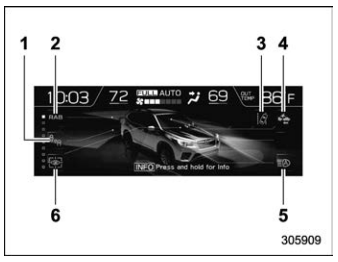
- BSD/RCTA*
- Reverse Automatic Braking (RAB) system*
- Lane Departure Warning indicator*
- Pre-Collision Braking System indicator*
- High beam assist*
- Driver Monitoring System*
*: If equipped
This screen displays the electric components operation status of the vehicle.
- Press and hold the “INFO” button to enter the menu screen.
- Operate the “
 ” or “
” or “.gif) ”
button to
select the preferred item.
”
button to
select the preferred item. - Pull the “
 ” switch to enter
the
selected item.
” switch to enter
the
selected item.
NOTE
Indicators do not display for functions that are not equipped to the vehicle.
The indicators of functions that are not operating are displayed in gray.
 Prevention safety screen
Prevention safety screen
Telltale screen
Steering angle
Vehicle posture
Running condition
X-MODE screen
Vehicle posture
X-MODE
This screen displays the driving status of
the vehicle and the operation status functions...
Other information:
Subaru Forester 2019-2026 Owners Manual: Prevention safety screen
Telltale screen Steering angle Vehicle posture Running condition X-MODE screen Vehicle posture X-MODE This screen displays the driving status of the vehicle and the operation status functions. For functions that are operating, the indicator will illuminate or flash...
Subaru Forester 2019-2026 Owners Manual: Cruise control (if equipped)
NOTE For models with the EyeSight system: Refer to the Owner’s Manual supplement for the EyeSight system. Cruise control enables you to maintain a constant vehicle speed without holding your foot on the accelerator pedal and it is operative when the vehicle speed is 20 mph (30 km/h) or more...
Categories
- Manuals Home
- Subaru Forester Owners Manual
- Subaru Forester Service Manual
- Automatic door locking/unlocking
- Unlock using PIN Code Access
- Shift lock release using the shift lock release button
- New on site
- Most important about car
Average vehicle speed
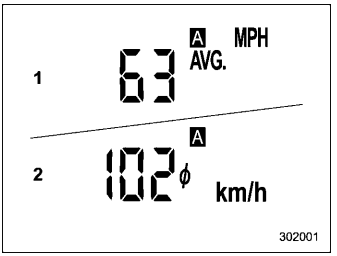
This display shows the average vehicle speed since the trip meter was last reset. Pressing the TRIP RESET switch toggles the display between the average vehicle speed corresponding to the A trip meter display and the average vehicle speed corresponding to the B trip meter display. When either of the trip meter displays is reset, the corresponding average vehicle speed value is also reset.
Copyright © 2026 www.suforester5.com

