Subaru Forester: Climate control panel / Type B
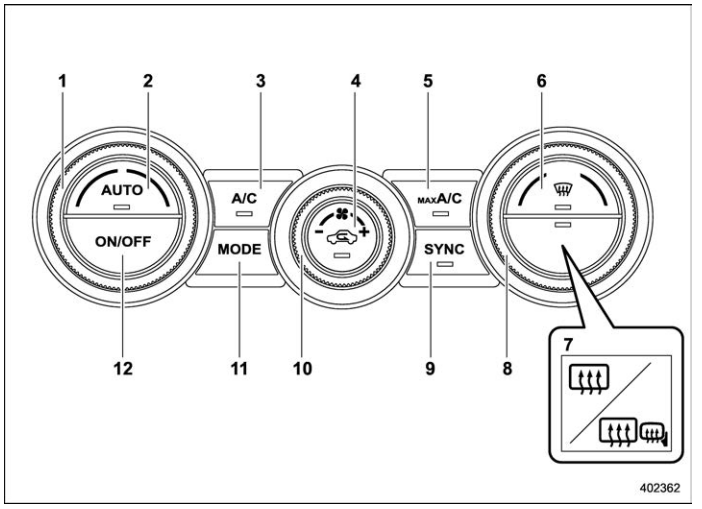
- Driver’s side temperature control dial (Refer to “Automatic climate control operation” and/or “Temperature control”)
- AUTO button (Refer to “Automatic climate control operation”)
- Air conditioner button (Refer to “Air conditioner control”)
- Air inlet selection button (Refer to “Air inlet selection”)
- MAX A/C button (Refer to “MAX A/C mode (for type B and C)”)
- Defroster button (Refer to “Defrosting”)
- Rear window defogger button and outside mirror defogger button (Refer to “Defogger and deicer”)
- Passenger’s side temperature control dial (Refer to “Temperature control”)
- SYNC button (Refer to “SYNC mode (type B)”)
- Fan speed control dial (Refer to “Fan speed control”)
- Airflow mode selection button (Refer to “Airflow mode selection”)
- ON/OFF button (Refer to “Automatic climate control operation”)
NOTE
The climate control screen is displayed on the multi-function display (color LCD). Refer to “Climate control screen”.
 Type A
Type A
..
 Type C
Type C
Temperature control dial (Refer to “Automatic
climate control operation”and/or “Temperature control”)
AUTO button (Refer to “Automatic climate
control operation”)
Air conditioner button (Refer to “Air
conditioner control”)
Air inlet selection button (Refer to “Air
inl..
Other information:
Subaru Forester 2019-2026 Owners Manual: Driver Monitoring System (if equipped)
Driver Monitoring System is introduced as DriverFocus in some countries. The Driver Monitoring System monitors possible cases when the driver is not paying attention to the forward direction, and also recognizes individual users. This system warns the driver of inattentive/ drowsy driving, and can support safe and comfortable driving by automatically retrieving the following settings...
Subaru Forester 2019-2026 Owners Manual: U.S.-spec. models
..
Categories
- Manuals Home
- Subaru Forester Owners Manual
- Subaru Forester Service Manual
- All-Wheel Drive warning light
- RAB warning light (if equipped)
- Alarm system setting
- New on site
- Most important about car
Average vehicle speed
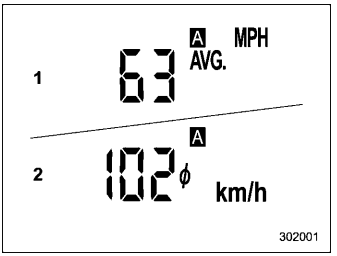
This display shows the average vehicle speed since the trip meter was last reset. Pressing the TRIP RESET switch toggles the display between the average vehicle speed corresponding to the A trip meter display and the average vehicle speed corresponding to the B trip meter display. When either of the trip meter displays is reset, the corresponding average vehicle speed value is also reset.
Copyright © 2026 www.suforester5.com
