Subaru Forester 2019-2026 Owners Manual / Keys and doors / Moonroof (if equipped)
Subaru Forester: Keys and doors / Moonroof (if equipped)
WARNING
Never let anyone’s hands, arms, head or any objects protrude from the moonroof. A person could be seriously injured if any of the following conditions occur.
- The vehicle stops suddenly.
- The vehicle turns sharply.
- The vehicle is involved in an accident.
- Body parts protruding from the vehicle are struck by outside objects.
To avoid serious personal injury caused by entrapment, always conform to the following instructions without exception.
- Before closing the moonroof, make sure that no one’s hands, arms, head or other objects will be accidentally caught in the moonroof.
- Always carry the key when you leave the vehicle for safety reasons and never allow an unattended child to remain in the vehicle. Failure to follow this procedure could result in injury to a child operating the moonroof.
- Never try to check the anti-entrapment function by deliberately placing part of your body in the moonroof.
CAUTION
- Do not sit on the edge of the open moonroof.
- Do not operate the moonroof if falling snow or extremely cold conditions have caused it to freeze shut.
- Do not touch the moving parts of the moonroof while the moonroof is operating.
- If the moonroof does not close, we recommend that you have the system checked by a SUBARU dealer.
The moonroof operates only when the ignition switch is in the “ON” position.
 Moonroof switch
Moonroof switch
OPEN/CLOSE switch
Open
Close
To open the moonroof:
Press the rear side of the “OPEN/CLOSE”
switch. The sunshade will also be opened
together with the moonroof...
Other information:
Subaru Forester 2019-2026 Owners Manual: Double trip meter
TRIP RESET switch Type A combination meter Type B combination meter This meter displays the two trip meters when the ignition switch is in the “ON” position. The trip meter shows the distance that the vehicle has been driven since you last set it to zero...
Subaru Forester 2019-2026 Owners Manual: Engine oil
CAUTION If the level gauge cannot be pulled out easily, twist the level gauge right and left, then gently pull it out. Otherwise, you may be injured accidentally straining yourself. Use only engine oil with the recommended grade and viscosity...
Categories
- Manuals Home
- Subaru Forester Owners Manual
- Subaru Forester Service Manual
- Power steering warning light
- Alarm system setting
- Disabling functions
- New on site
- Most important about car
Clock/date screen
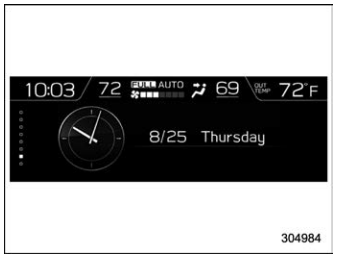
The time and date are displayed. You can adjust the time and date. For details, refer to “Clock”.
Copyright © 2026 www.suforester5.com

