Subaru Forester: Moonroof (if equipped) / Moonroof switch
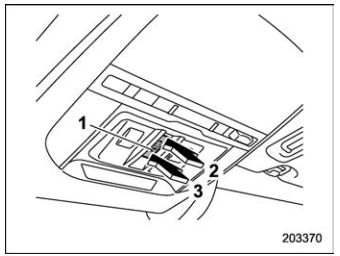
- OPEN/CLOSE switch
- Open
- Close
To open the moonroof:
Press the rear side of the “OPEN/CLOSE” switch. The sunshade will also be opened together with the moonroof. The moonroof will stop at a position approximately 6 in (15 cm) away from the fully opened position. Slide the switch rearward again to open the moonroof completely.
To close the moonroof:
Press the front side of the “OPEN/CLOSE” switch.
To stop the moonroof at a selected midway position while opening or closing it, momentarily push the switch to the “OPEN” side or “CLOSE” side.
After washing the vehicle or after it rains, wipe away water on the roof prior to opening the moonroof to prevent drops of water from falling into the passenger compartment.
NOTE
- Driving with the moonroof fully open can cause an annoying sound to be generated at high speeds. If this occurs, use the moonroof at the initial stop position of 6 in (15 cm) away from the fully opened position.
- The moonroof cannot be operated while the remote engine starter system is operating.
 Moonroof (if equipped)
Moonroof (if equipped)
WARNING
Never let anyone’s hands, arms,
head or any objects protr..
 Anti-entrapment function. Sunshade
Anti-entrapment function. Sunshade
Anti-entrapment function
When the moonroof senses a substantial
enough object trapped between its glass
and the vehicle’s roof during closure, it
automatically moves back to the fully open
position and stops there...
Other information:
Subaru Forester 2019-2026 Owners Manual: Automatic door locking/unlocking
All doors, rear gate and the fuel filler lid are automatically locked or unlocked under the following conditions. For automatic door locking When the vehicle speed reaches 12 mph (20 km/h) or higher (factory default setting). When the select lever is shifted into a position other than the “P” position...
Subaru Forester 2019-2026 Owners Manual: Operating conditions
The BSD/RCTA will operate when all of the following conditions are met. The ignition switch is in the “ON” position. The BSD/RCTA warning light and BSD/ RCTA OFF indicator light are turned off. The EyeSight warning indicator is off. The vehicle is driven at speeds above 7 mph (12 km/h) (except when reversing)...
Categories
- Manuals Home
- Subaru Forester Owners Manual
- Subaru Forester Service Manual
- Automatic door locking/unlocking
- Alarm system setting
- To activate/deactivate the X-MODE
- New on site
- Most important about car
Type B multi-function display (color LCD)
Turn the ignition switch to “ON”.

 button.
Select “Settings”.
Select “Vehicle”.
Select “Time/Date” and then select “Manual”.
button.
Select “Settings”.
Select “Vehicle”.
Select “Time/Date” and then select “Manual”.

 to complete the
clock
setting.
to complete the
clock
setting.
Copyright © 2026 www.suforester5.com
