Subaru Forester 2019-2026 Owners Manual / Instruments and controls / Basic screens / Climate control screen / Clock
Subaru Forester: Basic screens / Climate control screen / Clock
Climate control screen
The climate control status is displayed on the multi-function display (color LCD).
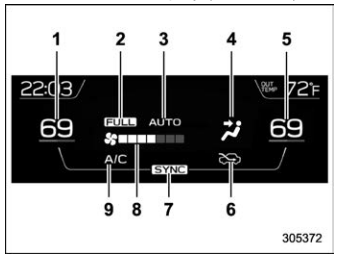
Climate control screen
- Set temperature indicator (left-hand side)
- FULL AUTO indicator
- AUTO indicator
- Airflow mode indicator
- Set temperature indicator (right-hand side)*1
- Air inlet selection indicator
- SYNC indicator*1
- Fan speed indicator
- Air conditioner ON indicator
*1: Models with the SYNC function only
When operating the climate control system, the basic screen switches to the climate control screen. For details about climate control operation, refer to “Climate control panel”.
Clock
The clock can be displayed in either 12- hour display or 24-hour display. For details about the setting, refer to “Clock”.
 Information screen
Information screen
Press the INFO button on the steering wheel to switch the item displayed on
the information screen.
*1: If equipped
*2: Models with SiriusXM Satellite Radio
*3: Models with navigation system..
Other information:
Subaru Forester 2019-2026 Owners Manual: U.S.-spec. models
..
Subaru Forester 2019-2026 Owners Manual: Engine restart operational conditions
In any one of the following cases, the engine will be automatically restarted even if the brake pedal is kept depressed. When slightly releasing the brake pedal on road with a steep slope and the vehicle begins rolling When further depressing the brake pedal When depressing the accelerator pedal When you move the select lever to the “R” position...
Categories
- Manuals Home
- Subaru Forester Owners Manual
- Subaru Forester Service Manual
- Disabling functions
- Vehicle load limit – how to determine
- Reclining the seatback (if equipped)
- New on site
- Most important about car
How to get the source code using the open source
Free/Open Source Software Information
This product contains Free/Open Source Software (FOSS).
The license information and/or the source code of such FOSS can be found at the following URL.
http://www.globaldenso.com/en/opensource/ivi/subaru/
Copyright © 2026 www.suforester5.com

