Subaru Forester 2019-2026 Owners Manual / Instruments and controls / Basic screens / Guidance screen
Subaru Forester: Basic screens / Guidance screen
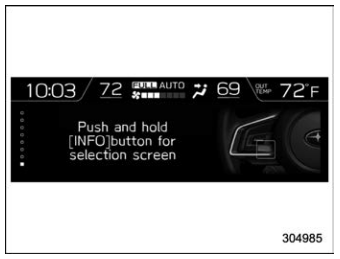
When the INFO button on the steering wheel is pressed and held on this screen, the setting screen can be displayed. For details, refer to “Setting screen”.
NOTE
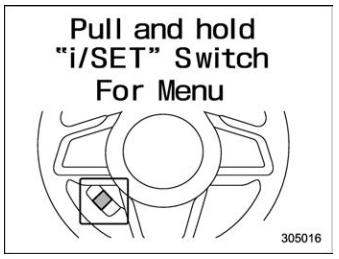
When the combination meter display (color LCD) is displaying the menu screen entering screen, the system will not move to the setting screen even if the INFO button is pressed and held.
 Setting screen
Setting screen
Press and hold the INFO button on the
guidance screen. The top menu is displayed.
Operate the “” or “”
switch to
select the preferred menu from the top
menu...
Other information:
Subaru Forester 2019-2026 Owners Manual: Memory function
Memory switch Memory switch status ON status OFF status Your desired rear gate height can be registered. Registration of the rear gate height: To register the rear gate height, perform the following procedures while the ignition switch is in the “LOCK”/“OFF” position...
Subaru Forester 2019-2026 Owners Manual: Key lock-in prevention function
Under the following conditions, all the doors will not lock when the door lock switch is pushed with the front door open. The key is still in the ignition switch (models without “keyless access with push-button start system”). The ignition switch is in the “ACC” or “ON” position (models with “keyless access with push-button start system”)...
Categories
- Manuals Home
- Subaru Forester Owners Manual
- Subaru Forester Service Manual
- Alarm system setting
- Shift lock release using the shift lock release button
- If the passenger’s frontal airbag OFF indicator illuminates and the ON indicator turns off even when the front passenger’s seat is occupied by an adult
- New on site
- Most important about car
Windshield wiper and washer switches
The wiper operates only when the ignition switch is in the “ON” or “ACC” position.
Copyright © 2026 www.suforester5.com

