Subaru Forester: Multi-function display (color LCD) / Basic operation
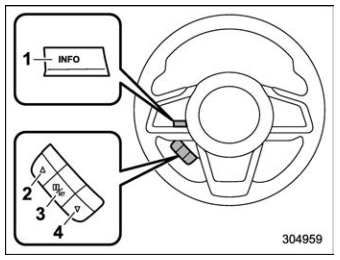
Control switch
- INFO button



Press the INFO button on the steering
wheel to switch the item displayed on the
basic screen. You can operate the items
on the setting screen by using the “ ”,
“
”,
“ ” and “
” and “.gif) ”
switches.
”
switches.
 Basic screens
Basic screens
Clock
Climate control*
Outside temperature
Information screen
*: This is not displayed on the multi-function
display (color LCD) when the ignition switch
is in the “ACC” position...
Other information:
Subaru Forester 2019-2026 Owners Manual: Intelligent (I) mode
For smooth, efficient performance driving Type A Type B The linear acceleration characteristic of the Intelligent (I) mode is ideal for normal driving usage. The Intelligent (I) mode provides wellbalanced performance with greater fuel efficiency and smooth driveability without stress...
Subaru Forester 2019-2026 Owners Manual: Engine hood
CAUTION Be extremely careful not to catch fingers or other objects when closing the engine hood. Do not push the hood forcibly to close it. It could deform the metal. Be extremely careful opening the engine hood when the wind is strong. The engine hood could close suddenly, possibly causing injuries from slamming...
Categories
- Manuals Home
- Subaru Forester Owners Manual
- Subaru Forester Service Manual
- RAB warning light (if equipped)
- Alarm system setting
- All-Wheel Drive warning light
- New on site
- Most important about car
Clock/date screen
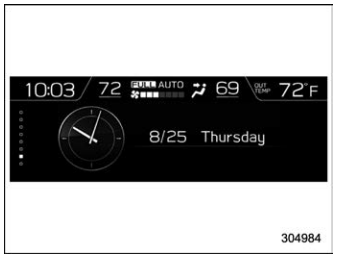
The time and date are displayed. You can adjust the time and date. For details, refer to “Clock”.
Copyright © 2026 www.suforester5.com

