Subaru Forester: Instruments and controls / Multi-function display (color LCD)
NOTE
For models with multi-function display (black and white), refer to “Multi-function display (black and white)”.
WARNING
Always pay adequate attention to safe driving when operating the multi-function display (color LCD) while the vehicle is in motion. When operation of the multi-function display (color LCD) is disturbing your awareness and ability to concentrate on driving, stop the vehicle in a safe place before performing operations on the screen. Also, do not concentrate on the display while driving. Doing so may cause you to look away from the road and could result in an accident.
Features
The multi-function display (color LCD) has the following functions.
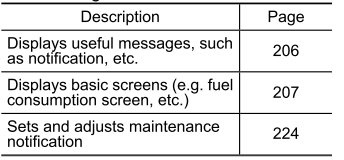
Also, the multi-function display (color LCD) can also be used to set and initialize the multi-function display (color LCD) itself.
NOTE
- When the vehicle is in motion, certain functions and selections may not be available.
- You can set the language and units for both the multi-function display (color LCD) and the combination meter at the same time. For details about setting the language and units, refer to “Menu screens”.
- The images displayed in this Owner’s Manual are sample images. The actual image may vary depending on the market and vehicle specifications.
 Welcome screen / Self-check screen
Welcome screen / Self-check screen
Welcome screen
When the driver’s door is opened and
closed, the welcome screen will appear for
a short time.
NOTE
The welcome screen will disappear
when the ignition switch is turned to the
“ON” position while the welcome
screen is displayed...
Other information:
Subaru Forester 2019-2026 Owners Manual: Seat fabric
Remove loose dirt, dust or debris with a vacuum cleaner. If the dirt is caked on the fabric or hard to remove with a vacuum cleaner, use a soft brush then vacuum it. Wipe the fabric surface with a tightly wrung cloth and dry the seat fabric thoroughly...
Subaru Forester 2019-2026 Owners Manual: Auto Vehicle Hold ON indicator light
CAUTION If the Auto Vehicle Hold ON indicator light does not illuminate even when the Auto Vehicle Hold switch is pressed to activate the Auto Vehicle Hold function, the electronic parking brake system may be malfunctioning. This indicator light illuminates when the Auto Vehicle Hold is activated...
Categories
- Manuals Home
- Subaru Forester Owners Manual
- Subaru Forester Service Manual
- RAB warning light (if equipped)
- Alarm system setting
- Vehicle load limit – how to determine
- New on site
- Most important about car
Outside temperature indicator
The outside temperature is displayed on the multi-function display (color LCD).
NOTE
The outside temperature indicator shows the temperature around the sensor. However, the temperature may not be indicated correctly or the update may be delayed in the following conditions. While parking or driving at low speeds When the outside temperature changes suddenly (example: when going in and out of an underground parking area or when passing through a tunnel) When starting the engine after being parked for a certain period of time The temperature unit cannot be changed.
