Subaru Forester: Multi-function display (color LCD) / Welcome screen / Self-check screen
Welcome screen
When the driver’s door is opened and closed, the welcome screen will appear for a short time.
NOTE
- The welcome screen will disappear when the ignition switch is turned to the “ON” position while the welcome screen is displayed.
- The welcome screen can be set to on or off. For details, refer to “Screen Settings”.
- For a certain period of time after the welcome screen has once appeared, it may not appear again even when the driver’s door is opened and closed again. This does not indicate a malfunction.
Self-check screen
NOTE
When the setting is “On”, the selfcheck screen appears. For details about this setting, refer to “On/Off setting”.
When the ignition switch is turned to the “ON” position, the vehicle self-check will be performed. The screens corresponding to the following items will appear one after another for several seconds each.
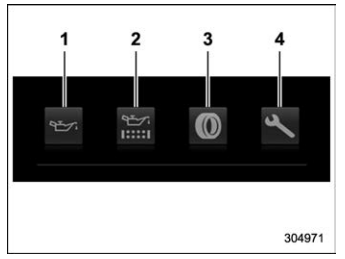
- Engine oil: Checks the interval of engine oil replacement.
- Oil filter: Checks the interval of oil filter replacement.
- Tires: Checks the interval of tire rotation.
- Inspection and maintenance: Checks the interval of inspection and maintenance.
When the checks are performed, the color of the icon corresponding to the checked item will change.
If there is a notification, the message will be displayed. Take the appropriate actions based on the message indicated.
After the self-check is completed, today’s date, the stored birthday or the stored anniversary is displayed.
NOTE
- After performing the maintenance, change the setting of the corresponding maintenance item. For details, refer to “Maintenance settings”.
- The maintenance notification screen
will be displayed under either of the
following conditions.
- The period of time remaining until the registered notification date is 15 days or less.
- The total driving distance remaining until the registered notification distance is approximately 311 miles (500 km) or less.
- The maintenance notification screen
will be displayed until either of the
following conditions is satisfied.
- The period of time passed after the registered notification date is 15 days or more.
- The total distance driven after the registered notification distance is approximately 311 miles (500 km) or more.
 Interruption screen
Interruption screen
Example
Useful messages, such as reminder information,
weather information (if
equipped) and traffic information (if
equipped) may interrupt the current screen
and appear on the display accompanied
by a beep...
Other information:
Subaru Forester 2019-2026 Owners Manual: Registration of memory position with button “1” or “2”
Adjust the seat position under the following conditions. The parking brake is applied. The ignition switch is in the “ON” position. The select lever is in the “P” position. Press and hold the “SET” button, then press button “1” or “2” to register the seat position and outside mirror angle...
Subaru Forester 2019-2026 Owners Manual: When the vehicle is parked on level ground
Roof rails Roof crossbars Roof tent Occupants in the roof tent The total weight on the roof rails – including the roof crossbars, roof tent, and all occupants and contents in the roof tent – must not exceed either the vehicle’s roof rail load limit (700 lbs (317 kg)), evenly distributed, or the load limit of the roof crossbars, whichever is lower...
Categories
- Manuals Home
- Subaru Forester Owners Manual
- Subaru Forester Service Manual
- Disabling functions
- Daytime running light system
- Alarm system setting
- New on site
- Most important about car

