Subaru Forester 2019-2025 Owners Manual / Seat, seatbelt and SRS airbags / Seat / Registration of memory position with button “1” or “2”
Subaru Forester: Seat / Registration of memory position with button “1” or “2”
- Adjust the seat position under the
following conditions.
- The parking brake is applied.
- The ignition switch is in the “ON” position.
- The select lever is in the “P” position.
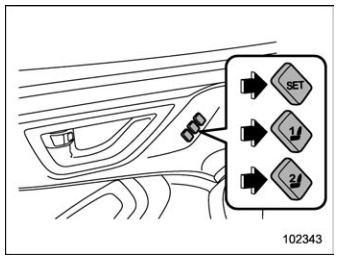
- Press and hold the “SET” button, then
press button “1” or “2” to register the seat
position and outside mirror angle.
A chirp will sound once, and the seat position is registered.
NOTE
If a new position is registered for the same button, the previously registered memory position is deleted.
 Registration of the reverse tiltdown mirror angle with button “1” or “2”
Registration of the reverse tiltdown mirror angle with button “1” or “2”
CAUTION
Depress the brake pedal when registering
the reverse tilt-down mirror
angle.
Move the select lever to the “R”
position, then the outside mirror angle will
move to the reverse tilt-down position...
Other information:
Subaru Forester 2019-2025 Owners Manual: Remote engine start system (dealer option)
WARNING There are some general precautions when starting the engine. Carefully read the precautions described in “General precautions when starting engine”. Do not remote start a vehicle in an enclosed environment (e.g. closed garage)...
Subaru Forester 2019-2025 Owners Manual: Safety precautions when driving
Seatbelt and SRS airbag WARNING All persons in the vehicle must fasten their seatbelts BEFORE the vehicle starts to move. Otherwise, the possibility of serious injury becomes greater in the event of a sudden stop or accident. To obtain maximum protection in the event of an accident, the driver and all passengers must always wear seatbelts when in the vehicle...
Categories
- Manuals Home
- Subaru Forester Owners Manual
- Subaru Forester Service Manual
- Daytime running light system
- Auto Start Stop warning light/Auto Start Stop OFF indicator light (yellow)
- Shift lock release using the shift lock release button
- New on site
- Most important about car
Average vehicle speed
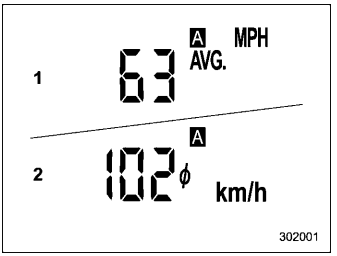
This display shows the average vehicle speed since the trip meter was last reset. Pressing the TRIP RESET switch toggles the display between the average vehicle speed corresponding to the A trip meter display and the average vehicle speed corresponding to the B trip meter display. When either of the trip meter displays is reset, the corresponding average vehicle speed value is also reset.
Copyright © 2025 www.suforester5.com

