Subaru Forester 2019-2025 Owners Manual / Seat, seatbelt and SRS airbags / Seat / Registration of the reverse tiltdown mirror angle with button “1” or “2”
Subaru Forester: Seat / Registration of the reverse tiltdown mirror angle with button “1” or “2”
CAUTION
Depress the brake pedal when registering the reverse tilt-down mirror angle.
- Move the select lever to the “R” position, then the outside mirror angle will move to the reverse tilt-down position.
- Adjust the outside mirror angle. For details about the settings, refer to “Remote control mirror switch”.
- Move the select lever to the “P” position, then the outside mirror angle will return to its original position.
- Press and hold the “SET” button, then
press button “1” or “2” to register the seat
position.
A chirp will sound once, and the outside mirror angle will be registered.
NOTE
The factory setting (default setting) for this function is set as the front passenger’s side mirror. The setting of the right and left side mirror/front passenger’s side mirror operation can be changed by a SUBARU dealer. Contact your SUBARU dealer for details.
 Registration of memory position with a key fob
Registration of memory position with a key fob
Adjust the seat position under the
following conditions.
The parking brake is applied.
The ignition switch is in the “LOCK”/
“OFF” position...
Other information:
Subaru Forester 2019-2025 Owners Manual: Maintenance tips
Some clips and fender linings must be removed before replacing the air cleaner elements or specific bulbs. Removing and reinstalling clips Removing clips There are several types of clips used for your vehicle. Type A clips Turn the clips counterclockwise using a flat-head screwdriver until the center portion of the clip is raised...
Subaru Forester 2019-2025 Owners Manual: Temperature control / Fan speed control
Temperature control Turn the temperature control dial to set the preferred interior temperature. NOTE The controllable temperature range may vary depending on the regional specifications of the vehicle. SYNC mode (type B) When the SYNC mode is turned on, both the driver’s and front passenger’s side temperatures are synchronized using the driver’s side temperature control dial...
Categories
- Manuals Home
- Subaru Forester Owners Manual
- Subaru Forester Service Manual
- Reverse Automatic Braking (RAB) system ON/OFF setting
- How to use the high beam assist function
- Replacing battery of access key fob
- New on site
- Most important about car
Warning screen
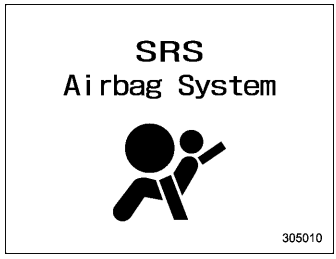
Example of warning
If there is a warning message or a maintenance notification, it will appear on this screen. Take the appropriate actions based on the messages indicated.
Copyright © 2025 www.suforester5.com

