Subaru Forester 2019-2026 Owners Manual / Instruments and controls / Basic screens / Navigation screen (models with navigation system)
Subaru Forester: Basic screens / Navigation screen (models with navigation system)
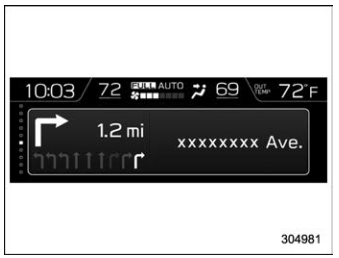
The navigation system information to the destination is displayed on the screen.
NOTE
When a destination is not set in the navigation system, the compass orientation, name, route sign and speed limit of the road the vehicle is traveling on remain displayed on the screen.
 Audio screen
Audio screen
The screen of the currently selected audio
source is displayed.
For details about how to use the audio set,
refer to the separate navigation/audio
Owner’s Manual...
Other information:
Subaru Forester 2019-2026 Owners Manual: Interruption screen
Example Useful messages, such as reminder information, weather information (if equipped) and traffic information (if equipped) may interrupt the current screen and appear on the display accompanied by a beep. Take proper action according to the message...
Subaru Forester 2019-2026 Owners Manual: Switching power status
Operation indicator Push-button ignition switch The power is switched every time the push-button ignition switch is pressed. Carry the access key fob, and sit in the driver’s seat. Shift the select lever into the “P”/“N” position...
Categories
- Manuals Home
- Subaru Forester Owners Manual
- Subaru Forester Service Manual
- Vehicle load limit – how to determine
- Reclining the seatback (if equipped)
- If the passenger’s frontal airbag OFF indicator illuminates and the ON indicator turns off even when the front passenger’s seat is occupied by an adult
- New on site
- Most important about car
Clock/date screen
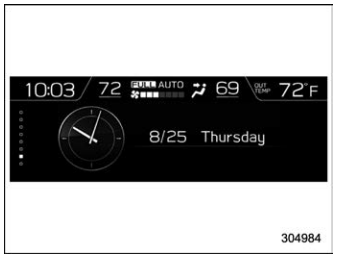
The time and date are displayed. You can adjust the time and date. For details, refer to “Clock”.
Copyright © 2026 www.suforester5.com

