Subaru Forester 2019-2026 Owners Manual / Instruments and controls / Basic screens / Weather information screen (if equipped)
Subaru Forester: Basic screens / Weather information screen (if equipped)
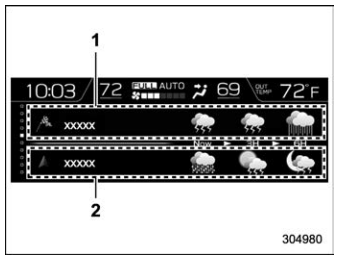
- Weather information for the destination*
- Weather information for the current location
*: Only when a destination is set in the navigation system
The weather information is displayed on the screen.
NOTE
- When all of the following conditions
are satisfied, weather information is
displayed.
- The vehicle is equipped with an audio and navigation system for SiriusXM satellite radio.
- You have a current SiriusXM satellite radio subscription.
- The weather forecast for the set destination remains displayed until a new destination is set or until you reach the destination.
- Depending on the reception timing of XM, the display of weather information may be delayed.
 Navigation screen (models with navigation system)
Navigation screen (models with navigation system)
The navigation system information to the
destination is displayed on the screen.
NOTE
When a destination is not set in the
navigation system, the compass orientation,
name, route sign and speed limit
of the road the vehicle is traveling on
remain displayed on the screen...
Other information:
Subaru Forester 2019-2026 Owners Manual: How to lock the vehicle without using the key
To lock the door from outside without the key, the following methods are available. Locking using lock lever Rotate the lock lever forward. Close the door. In this way, only the door that was operated will be locked. Locking using power door locking switch Press the lock side of the power door locking switch...
Subaru Forester 2019-2026 Owners Manual: Type A
Airflow mode selection dial (Refer to “Airflow mode selection”) Fan speed control dial (Refer to “Fan speed control”) Temperature control dial (Refer to “Temperature control”) Air conditioner button (Refer to “Air conditioner control”) Air inlet selection button (Refer to “Air inlet selection”) Rear window defogger button and outside mirror defogger button (if equipped) (Refer to “Defogger and deicer”) NOTE The controllable temperature range may vary depending on the regional specifications of the vehicle...
Categories
- Manuals Home
- Subaru Forester Owners Manual
- Subaru Forester Service Manual
- How to use the high beam assist function
- Daytime running light system
- RAB warning light (if equipped)
- New on site
- Most important about car
Driving information display
NOTE
You can set the units for both the multifunction display (black and white) and the combination meter at the same time. For details about setting the language and units, refer to “Type A combination meter” or “Menu screens”.
Copyright © 2026 www.suforester5.com

