Subaru Forester 2019-2026 Owners Manual / Starting and operating / BSD/RCTA (if equipped) / Handling of radar sensors
Subaru Forester: BSD/RCTA (if equipped) / Handling of radar sensors
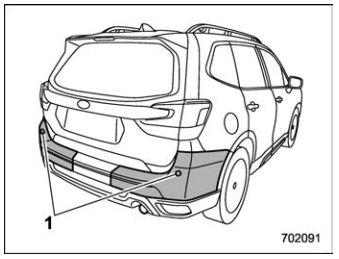
- Sensors
The radar sensors, one on each side of the vehicle, are mounted inside the rear bumper.
To ensure correct operation of the BSD/RCTA, observe the following precautions.
- Always keep the bumper surface near the radar sensors clean.
- Do not affix any stickers or other items on the bumper surface near the radar sensors.
- Do not modify the bumper near the radar sensors.
- Do not paint the bumper near the radar sensors.
- Do not expose the bumper near the radar sensors to strong impacts. If a sensor becomes misaligned, a system malfunction may occur, including the inability to detect vehicles entering the detection areas. If any strong shock is applied to the bumper, be sure to contact your SUBARU dealer for inspection.
- Do not disassemble the radar sensors.
NOTE
If the radar sensors require repair or replacement, or the bumper area around the radar sensors requires repair, paintwork or replacement, contact your SUBARU dealer for assistance.
 Reverse Automatic Braking (RAB) system (if equipped)
Reverse Automatic Braking (RAB) system (if equipped)
Reverse Automatic Braking (RAB) is a
system designed to help avoid collisions or
reduce collision damage when reversing
the vehicle. If a wall or an obstacle is
detected in the reversing direction, the
system will notify the driver with a warning
sound and may activate the vehicle’s
brakes ..
Other information:
Subaru Forester 2019-2026 Owners Manual: Catalytic converter
The catalytic converter is installed in the exhaust system. It serves as a catalyst to reduce HC, CO and NOx in exhaust gases, thus providing cleaner exhaust. To avoid damage to the catalytic converter: Use only unleaded fuel. Even a small amount of leaded fuel will damage the catalytic converter...
Subaru Forester 2019-2026 Owners Manual: Maintenance schedule
U.S. models The scheduled maintenance items required to be serviced at regular intervals are shown in the “Warranty and Maintenance Booklet”. For details, read the separate “Warranty and Maintenance Booklet”. Canada models The scheduled maintenance items required to be serviced at regular intervals are shown in the “Warranty and Service Booklet”...
Categories
- Manuals Home
- Subaru Forester Owners Manual
- Subaru Forester Service Manual
- How to use the high beam assist function
- Automatic door locking/unlocking
- Daytime running light system
- New on site
- Most important about car
Outside temperature indicator
The outside temperature is displayed on the multi-function display (color LCD).
NOTE
The outside temperature indicator shows the temperature around the sensor. However, the temperature may not be indicated correctly or the update may be delayed in the following conditions. While parking or driving at low speeds When the outside temperature changes suddenly (example: when going in and out of an underground parking area or when passing through a tunnel) When starting the engine after being parked for a certain period of time The temperature unit cannot be changed.
Copyright © 2026 www.suforester5.com

