Subaru Forester: Instruments and controls / Multi-function display (black and white)
NOTE
For models with multi-function display (color LCD), refer to “Multi-function display (color LCD)”.
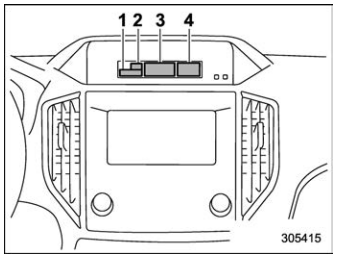
- Outside temperature indicator
- X-MODE indicator (if equipped)
- Driving information display
- Clock
With the ignition switch in the “ACC” position, the clock appears on the display.
With the ignition switch in the “ON” position, the outside temperature indicator, driving information display and clock all appear on the display.
NOTE
The indicated values vary in accordance with changes in the vehicle’s running conditions. Also, the indicated values may differ slightly from the actual values and should thus be treated only as a guide.
 Menu screens
Menu screens
P..
 Driving information display
Driving information display
NOTE
You can set the units for both the multifunction
display (black and white) and
the combination meter at the same
time. For details about setting the
language and units, refer to “Type A
combination meter” or “Menu
screens”...
Other information:
Subaru Forester 2019-2026 Owners Manual: High beam indicator light / High beam assist indicator light (if equipped)
High beam indicator light This light shows that the headlights are in the high beam mode. This indicator light also illuminates when the headlight flasher is operated. High beam assist indicator light (if equipped) This light illuminates when the high beam assist function is activated...
Subaru Forester 2019-2026 Owners Manual: Welcome lighting function
The welcome lighting function turns on the low beam headlight for smooth approaching to or exiting from the vehicle at night or in a dark place. The function is activated while all of the following conditions are met. The light control switch is in the “AUTO” position...
Categories
- Manuals Home
- Subaru Forester Owners Manual
- Subaru Forester Service Manual
- Alarm system setting
- Disabling functions
- To activate/deactivate the X-MODE
- New on site
- Most important about car
Average vehicle speed
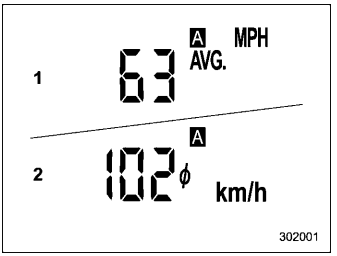
This display shows the average vehicle speed since the trip meter was last reset. Pressing the TRIP RESET switch toggles the display between the average vehicle speed corresponding to the A trip meter display and the average vehicle speed corresponding to the B trip meter display. When either of the trip meter displays is reset, the corresponding average vehicle speed value is also reset.
