Subaru Forester 2019-2025 Owners Manual / Instruments and controls / Multi-function display (black and white) / Driving information display / Journey time (models without combination
meter display (color LCD))
Subaru Forester: Driving information display / Journey time (models without combination meter display (color LCD))
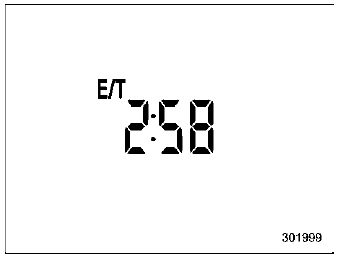
The journey time shows the time that has elapsed since the ignition switch was turned to the “ON” position.
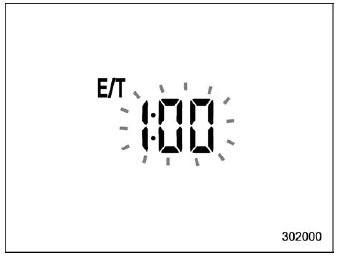
The journey time indication flashes each time a complete hour has elapsed. If the display is giving a reading other than the journey time, the display switches to the journey time, flashes for 5 seconds, and returns to its original reading each time a complete hour has elapsed.
NOTE
The journey time is reset when the ignition switch is turned to the “ACC” or “LOCK”/“OFF” position.
 Current fuel consumption
Current fuel consumption
Displays the driving range per gallon of
fuel
Displays the dri..
 Average vehicle speed
Average vehicle speed
When units in miles is selected
When units in km is selected
This display shows the average vehicle
speed since the trip meter was last reset.
Pressing the TRIP RESET switch toggles
the display between the average vehicle speed corresponding to the A trip meter
display and the average vehic..
Other information:
Subaru Forester 2019-2025 Owners Manual: Synthetic leather upholstery
The synthetic leather material used on the SUBARU may be cleaned using mild soap or detergent and water, after first vacuuming or brushing away loose dirt. Allow the soap to soak in for a few minutes and wipe off with a clean, damp cloth. Commercial foam-type cleaners suitable for synthetic leather materials may be used when necessary...
Subaru Forester 2019-2025 Owners Manual: Alarm system operation
When the alarm system is armed, it is triggered by the opening any of the doors, the rear gate or engine hood. The alarm system will activate the following alarms when triggered. The vehicle’s horn will sound for 30 seconds. The hazard warning flashers will flash for 30 seconds...
Categories
- Manuals Home
- Subaru Forester Owners Manual
- Subaru Forester Service Manual
- To activate/deactivate the X-MODE
- Low fuel warning light
- Power steering warning light
- New on site
- Most important about car
Type B multi-function display (color LCD)
Turn the ignition switch to “ON”.

 button.
Select “Settings”.
Select “Vehicle”.
Select “Time/Date” and then select “Manual”.
button.
Select “Settings”.
Select “Vehicle”.
Select “Time/Date” and then select “Manual”.

 to complete the
clock
setting.
to complete the
clock
setting.
Copyright © 2025 www.suforester5.com
