Subaru Forester: Alarm system / Alarm system operation
When the alarm system is armed, it is triggered by the opening any of the doors, the rear gate or engine hood. The alarm system will activate the following alarms when triggered.
- The vehicle’s horn will sound for 30 seconds.
- The hazard warning flashers will flash for 30 seconds.
If any of the doors, the rear gate or engine hood remains open after the 30-second period, the horn will continue to sound for a maximum of 3 minutes. If the door, rear gate or engine hood is closed while the horn is sounding, the horn will stop sounding with a delay of up to 30 seconds.
NOTE
The alarm system can be set to trigger the illumination of the following interior lights.
- Map lights (illuminates only when the door interlock switch is in the “DOOR” position)
- Dome light (illuminates only when the dome light switch is in the “DOOR” position)
- Cargo area light (illuminates only when the cargo area light switch is in the “DOOR” position)
The notifications regarding the map lights, dome light and cargo area light are deactivated as the factory setting. A SUBARU dealer can activate the system. Contact your SUBARU dealer for details.
 Alarm system
Alarm system
T..
 Arming the system
Arming the system
The alarm system becomes armed when
the following operation is performed.
Close all windows and the moonroof (if
equipped) and turn the ignition switch to
the “OFF” position...
Other information:
Subaru Forester 2019-2026 Owners Manual: Selection of “L” (if equipped)
Type A Type B “L” is for using engine braking when going down a hill, etc. To select this mode, move the select lever from the “D” position to the “L” position. Type A Type B When selected, the indicator “L” will illuminate on the combination meter...
Subaru Forester 2019-2026 Owners Manual: Manual rear gate
The rear gate can be locked and unlocked using any of the following systems. Power door locking switch: Refer to “Locking and unlocking from the inside”. Keyless access with the push-button start system (if equipped): Refer to “Keyless access with push-button start system”...
Categories
- Manuals Home
- Subaru Forester Owners Manual
- Subaru Forester Service Manual
- Automatic door locking/unlocking
- All-Wheel Drive warning light
- Unlock using PIN Code Access
- New on site
- Most important about car
Warning screen
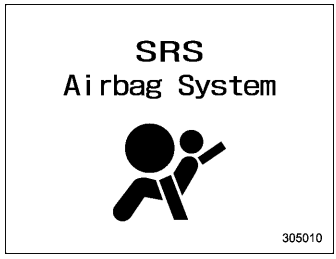
Example of warning
If there is a warning message or a maintenance notification, it will appear on this screen. Take the appropriate actions based on the messages indicated.
