Subaru Forester 2019-2026 Owners Manual / Starting and operating / Driver Monitoring System (if equipped) / Registering and deleting a user
Subaru Forester: Driver Monitoring System (if equipped) / Registering and deleting a user
Users can be registered in the Driver Monitoring System, and registered users can be deleted. For the user registration and delete procedures, refer to “Driver Monitoring System settings”.
NOTE
- When the Driver Monitoring System
OFF indicator, Driver Monitoring System
temporary stop indicator, or Driver
Monitoring System warning is illuminated,
the following items cannot be
selected.
- Register User
- Delete User
- Delete All Users
- User information can also be deleted by resetting the multi-function display to the factory default settings. When the settings are reset to the factory default settings, all user information is deleted. The settings cannot be reset to the factory default settings when the Driver Monitoring System is OFF.
 Registering and deleting driver position personalization
Registering and deleting driver position personalization
At the time when a user is registered, the
seat position, outside mirror angle, and
reverse tilt-down outside mirror angle are
registered at the same time...
Other information:
Subaru Forester 2019-2026 Owners Manual: Head restraints
WARNING The front seat head restraints are designed to be installed into the front seats only. The rear seat head restraints are designed to be installed into the rear seats only. Do not attempt to install the front seat head restraints into the rear seats, or the rear seat head restraints into the front seats...
Subaru Forester 2019-2026 Owners Manual: Installing child restraint systems with ALR/ELR seatbelt. Rearward facing child restraint
CAUTION When installing a child restraint system in the rear center seating position, set both seatbacks to the original position. Otherwise, the child restraint system cannot be securely restrained, which may result in death or serious injuries in the event of sudden stop, sudden steering maneuver or an accident...
Categories
- Manuals Home
- Subaru Forester Owners Manual
- Subaru Forester Service Manual
- To activate/deactivate the X-MODE
- Auto Start Stop warning light/Auto Start Stop OFF indicator light (yellow)
- All-Wheel Drive warning light
- New on site
- Most important about car
Clock/date screen
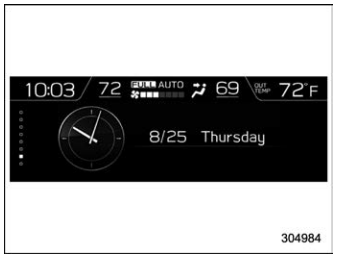
The time and date are displayed. You can adjust the time and date. For details, refer to “Clock”.
Copyright © 2026 www.suforester5.com

