Subaru Forester 2019-2026 Owners Manual / Starting and operating / Driver Monitoring System (if equipped) / When a user is not recognized
Subaru Forester: Driver Monitoring System (if equipped) / When a user is not recognized
In the following case, user recognition may not be possible and “User recognition stopped” may be displayed.
- There is an object blocking the camera.
Remove the obstacle and follow the reference procedure to perform user recognition again.
Refer to “Repeat facial scan”.
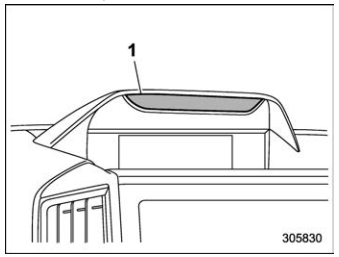
- Camera
NOTE
- User recognition may not be possible when there is dirt or fingerprints on the user recognition camera. To clean, either wipe using a soft cloth or else wipe gently using a moistened cloth that has been thoroughly wrung out.
- When the synchronized user function is turned OFF, manual repeat facial scan is not possible.
 Registering and deleting a user
Registering and deleting a user
Users can be registered in the Driver
Monitoring System, and registered users
can be deleted. For the user registration
and delete procedures, refer to “Driver
Monitoring System settings”...
Other information:
Subaru Forester 2019-2026 Owners Manual: Programming Two-Way Communication
Status Indicators Within five seconds after programming a new HomeLink button, both of HomeLink’s garage door status indicators will flash rapidly green indicating that the garage door two-way communication has been enabled. If your garage door status indicators flashed, two-way communication programming is complete...
Subaru Forester 2019-2026 Owners Manual: Locking and unlocking
Release button Emergency key While pressing the release button of the access key fob, take out the emergency key. Lock or unlock the driver’s door with the emergency key in the procedure described in “Locking and unlocking from the outside”...
Categories
- Manuals Home
- Subaru Forester Owners Manual
- Subaru Forester Service Manual
- RAB warning light (if equipped)
- Daytime running light system
- How to use the high beam assist function
- New on site
- Most important about car
Driving information display
NOTE
You can set the units for both the multifunction display (black and white) and the combination meter at the same time. For details about setting the language and units, refer to “Type A combination meter” or “Menu screens”.
Copyright © 2026 www.suforester5.com

