Subaru Forester 2019-2026 Owners Manual / Starting and operating / Driver Monitoring System (if equipped) / Using the Driver Monitoring System . User recognition
Subaru Forester: Driver Monitoring System (if equipped) / Using the Driver Monitoring System . User recognition
User recognition
When a user is registered with the user recognition function, the Driver Monitoring System performs the following.
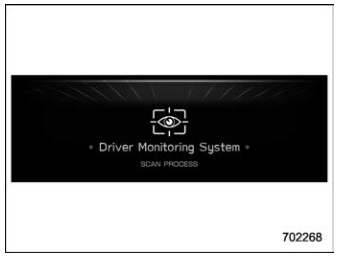
- When the door is opened and the
push-button ignition switch is OFF, the
user recognition screen appears and the
Driver Monitoring system starts user recognition.
The user recognition screen may not appear when the door is opened in some cases, such as when only a short time has passed after the push-button ignition switch was turned OFF. In such cases, user recognition starts when the door is closed however the user recognition screen does not appear.

- Sit in the driver’s seat and face forward for a few moments.
- When user recognition is completed, the Hello screen appears on the multifunction display.
At this time, the seat position, outside mirror angle, air conditioner settings, combination meter display basic screen, multi-function display basic screen, and customization settings all change based on the user information.
NOTE
- When a multi-function display operation switch is pressed, the user recognition screen is canceled, however user recognition continues.
- When the select lever is not in the “P” position, the seat position will not change even when user recognition is completed.
- If user recognition fails, perform recognition again following the instructions, refer to “When a user is not recognized”.
- User recognition is not performed while driving.
- If the seat position or outside mirror angle are in motion at the time when user recognition is completed, then it is not possible to retrieve the seat position, outside mirror angle, or reverse tilt-down outside mirror angle.
- If any of the following operations is
performed while retrieving of the seat
position or outside mirror angle, retrieving
of the seat position and outside
mirror angle is canceled.
- The power seat adjustment switch was operated.
- The outside mirror adjustment switch was operated.
- The “SET” button was pressed.
- The “1” or “2” button was pressed.
- The select lever was moved to a position other than “P” position.
 When a user is not recognized
When a user is not recognized
In the following case, user recognition may
not be possible and “User recognition
stopped” may be displayed.
There is an object blocking the camera...
Other information:
Subaru Forester 2019-2026 Owners Manual: New vehicle break-in driving – the first 1,000 miles (1,600 km)
The performance and long life of your vehicle are dependent on how you handle and care for your vehicle while it is new. Follow these instructions during the first 1,000 miles (1,600 km): Do not race the engine. And do not allow engine speed to exceed 4,000 rpm except in an emergency...
Subaru Forester 2019-2026 Owners Manual: Non-operational conditions
In any of the following cases, the Auto Start Stop system will not operate. When the Auto Start Stop warning light/ Auto Start Stop OFF indicator light (yellow) is illuminating or flashing. When the malfunction indicator light (Check Engine light) is illuminating...
Categories
- Manuals Home
- Subaru Forester Owners Manual
- Subaru Forester Service Manual
- Replacing battery of access key fob
- Low fuel warning light
- All-Wheel Drive warning light
- New on site
- Most important about car
Setting the clock manually
Copyright © 2026 www.suforester5.com

