Subaru Forester 2019-2025 Owners Manual / Seat, seatbelt and SRS airbags / Seat / Retrieval of memory position registered with button “1” or “2”
Subaru Forester: Seat / Retrieval of memory position registered with button “1” or “2”
WARNING
Be sure to press the correct button to retrieve your registered seat position. If the seat position is not optimum for you, it may adversely affect your driving and may reduce the effectiveness of the seatbelt. That could result in an accident involving serious injury or death.
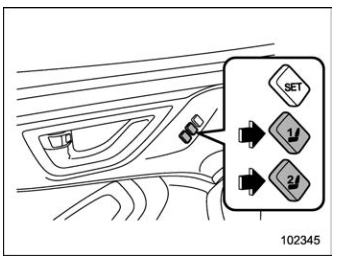
- Turn the ignition switch to the “ON” position.
- Put the select lever is in the “P” position and apply the parking brake, then press button “1” or “2”.
A chirp will sound and the seat and outside mirror move to the registered position. When the select lever is moved to the “R” position, the outside mirror will move to the registered reverse tilt-down position.
NOTE
- If the vehicle battery is removed, the registered memory position data will not be deleted.
- When the button “1” or “2” is pressed within 45 seconds after the driver’s door is opened, the registered memory position can be retrieved even if the ignition switch is in the “LOCK” or “OFF” position.
- If buttons “1” and “2” are pressed at the same time, execution of seat position retrieval may not be possible.
- When the retrieved position is the same as the current seat position, a chirp will sound twice.
 Retrieval of the memory position registered with access key fob
Retrieval of the memory position registered with access key fob
Hold the registered access key fob.
Unlock the driver’s door by pressing
the button or touching the
sensor
behind the door handle.
Open the driver’s door...
Other information:
Subaru Forester 2019-2025 Owners Manual: Precautions against vehicle modification
WARNING To avoid accidental activation of the system or rendering the system inoperative, which may result in serious injury, no modifications should be made to any components or wiring of the SRS airbag system.This includes following modifications...
Subaru Forester 2019-2025 Owners Manual: Air cleaner element
WARNING Do not operate the engine with the air cleaner element removed. The air cleaner element not only filters intake air but also stops flames if the engine backfires. If the air cleaner element is not installed when the engine backfires, you could be burned...
Categories
- Manuals Home
- Subaru Forester Owners Manual
- Subaru Forester Service Manual
- Unlock using PIN Code Access
- Vehicle load limit – how to determine
- Changing a flat tire
- New on site
- Most important about car
Driving information display
NOTE
You can set the units for both the multifunction display (black and white) and the combination meter at the same time. For details about setting the language and units, refer to “Type A combination meter” or “Menu screens”.
Copyright © 2025 www.suforester5.com

