Subaru Forester 2019-2026 Owners Manual / Seat, seatbelt and SRS airbags / Seat / Retrieval of the memory position registered with access key fob
Subaru Forester: Seat / Retrieval of the memory position registered with access key fob
- Hold the registered access key fob.
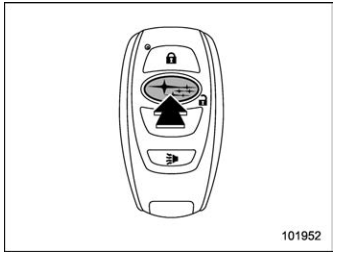
- Unlock the driver’s door by pressing
the
 button or touching the
sensor
behind the door handle.
button or touching the
sensor
behind the door handle. - Open the driver’s door.
A chirp will sound and the seat and angle of the outside mirrors moves to the registered position.
When the select lever is moved to the “R” position, the outside mirror will move to the registered reverse tilt-down position.
NOTE
- A retrieved seat position might deviate as the function is used continuously over time.
- A retrieved seat position might deviate if you attempt to continue operating the registered seat in the same direction when the registered seat is already at the farthest possible point of adjustment in any direction.
- If the registered memory position
cannot be retrieved after performing
the previous procedures, try the following
procedures.
- Press the “SET” button on the driver’s door.
- Press the
 button
on the
access key fob or the door lock
button to lock the doors.
button
on the
access key fob or the door lock
button to lock the doors. - Perform the prior procedures again.
- If the keyless access function is
disabled, the memory position cannot
be retrieved by touching the sensor
behind the driver’s door handle. However,
the memory position can still be
retrieved by pressing the
 button on
the access key fob. For information
about how to enable/disable the keyless
access function, refer to “Disabling
keyless access function”.
button on
the access key fob. For information
about how to enable/disable the keyless
access function, refer to “Disabling
keyless access function”. - If a new position is registered for the same access key fob, the previously registered memory position data will be deleted.
- If you are carrying 2 or more access keys, seat position retrieval may not be possible.
- If, while carrying an access key, 45 seconds passed after you enter the operating range of the keyless access function, it may not be possible to retrieve the registered memory position even if the door is open. For the operating range of the keyless access function, refer to “Locking and unlocking by holding the access key fob”.
 Clearing the registered seat position with access key fob
Clearing the registered seat position with access key fob
Close the driver’s door.
Hold the access key fob and press and
hold the “SET” button, then press the
button on the access key fob.
A chirp will sound, and the registered seat
position will be cleared...
Other information:
Subaru Forester 2019-2026 Owners Manual: Driving on snowy and icy roads
To prevent skidding and slipping, avoid sudden braking, abrupt acceleration, highspeed driving, and sharp turning when driving on snowy or icy roads. Always maintain ample distance between your vehicle and the vehicle ahead of you to avoid the need for sudden braking...
Subaru Forester 2019-2026 Owners Manual: Setting screen
Press and hold the INFO button on the guidance screen. The top menu is displayed. Operate the “” or “” switch to select the preferred menu from the top menu. Pull the “” switch to enter the selected menu. Operate the “” or “” switch to select the preferred menu from the 2nd menu...
Categories
- Manuals Home
- Subaru Forester Owners Manual
- Subaru Forester Service Manual
- Changing a flat tire
- If the passenger’s frontal airbag OFF indicator illuminates and the ON indicator turns off even when the front passenger’s seat is occupied by an adult
- Disabling functions
- New on site
- Most important about car
Clock/date screen
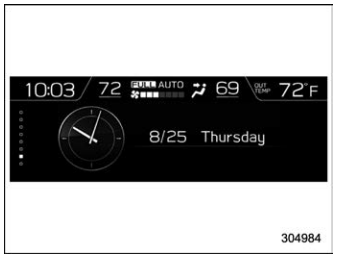
The time and date are displayed. You can adjust the time and date. For details, refer to “Clock”.
Copyright © 2026 www.suforester5.com

