Subaru Forester 2019-2026 Owners Manual / Seat, seatbelt and SRS airbags / Seat / Clearing the registered seat position with access key fob
Subaru Forester: Seat / Clearing the registered seat position with access key fob
- Close the driver’s door.
- Hold the access key fob and press and
hold the “SET” button, then press the
 button on the access key fob.
button on the access key fob.
A chirp will sound, and the registered seat position will be cleared.
NOTE
After deleting the seat position, wait for a few moments before registering a new seat position.

WARNING
Seatbelts provide maximum restraint when the occupant sits back and upright in the seat. Do not place cushions or any other materials between occupants and seatbacks or seat cushions. By doing so, the risk of sliding under the lap belt and of the lap belt sliding up over the abdomen will increase, and both can result in serious injury or death.
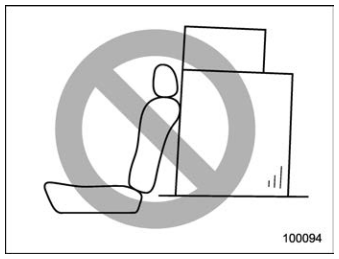
WARNING
Never stack luggage or other cargo higher than the top of the seatback as it could tumble forward and injure passengers in the event of a sudden stop or accident.
 Retrieval of the memory position registered with access key fob
Retrieval of the memory position registered with access key fob
Hold the registered access key fob.
Unlock the driver’s door ..
 Rear seats
Rear seats
..
Other information:
Subaru Forester 2019-2026 Owners Manual: Braking tips
WARNING Never rest your foot on the brake pedal while driving. This can cause dangerous overheating of the brakes and needless wear on the brake pads. When the brakes get wet When driving in rain or after washing the vehicle, the brakes may get wet...
Subaru Forester 2019-2026 Owners Manual: Tongue load
Tongue load Ensure that the trailer tongue load is from 8 to 11% of the total trailer weight and does not exceed the maximum value of 150 lbs (68 kg). Jack Bathroom scale The tongue load can be weighed with a bathroom scale as shown in the illustration above...
Categories
- Manuals Home
- Subaru Forester Owners Manual
- Subaru Forester Service Manual
- Reclining the seatback (if equipped)
- Steering Responsive Headlight (SRH)
- Power steering warning light
- New on site
- Most important about car
Type B multi-function display (color LCD)
Turn the ignition switch to “ON”.

 button.
Select “Settings”.
Select “Vehicle”.
Select “Time/Date” and then select “Manual”.
button.
Select “Settings”.
Select “Vehicle”.
Select “Time/Date” and then select “Manual”.

 to complete the
clock
setting.
to complete the
clock
setting.
Copyright © 2026 www.suforester5.com
