Subaru Forester: Combination meter display (color LCD) (if equipped) / Basic screens
By operating the “ ” or “
” or “.gif) ”
switch on the
steering wheel, you can change the screen
that is always displayed.
”
switch on the
steering wheel, you can change the screen
that is always displayed.
Average fuel consumption screen:
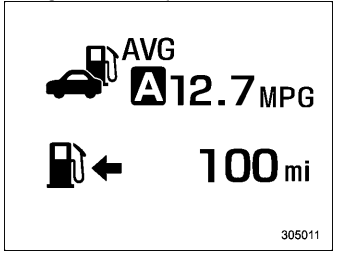
 : Average fuel consumption
: Average fuel consumption
 : Driving range on remaining
fuel
: Driving range on remaining
fuel
This screen displays the average rate of fuel consumption since the trip meter was last reset.
NOTE
The driving range on the remaining fuel is only a guide. The indicated value may differ from the actual driving range on the remaining fuel, so you must immediately fill the tank when the low fuel warning light illuminates.
Current fuel consumption screen:
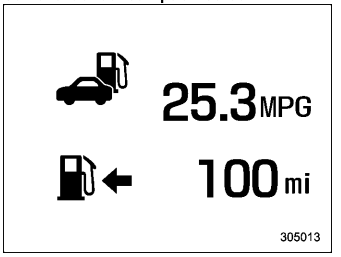
 : Current fuel consumption
: Current fuel consumption
 : Driving range on remaining
fuel
: Driving range on remaining
fuel
NOTE
The driving range on the remaining fuel is only a guide. The indicated value may differ from the actual driving range on the remaining fuel, so you must immediately fill the tank when the low fuel warning light illuminates.
Driving information screen:
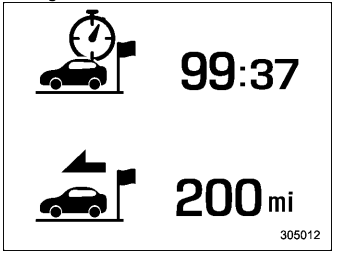
 : Journey time
: Journey time
 : Journey distance
: Journey distance
This screen displays the journey time (the time that has elapsed since the ignition switch was turned to the “ON” position) and journey distance (the distance that has been driven since the ignition switch was turned to the “ON” position).
Digital speed screen:
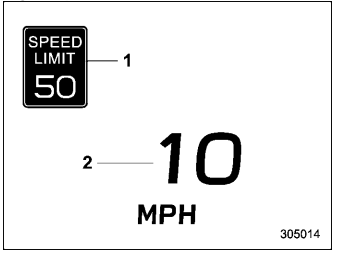
- Speed limit indicator (if equipped)
- Vehicle speed
This screen displays the current vehicle speed.
Auto Start Stop screen:
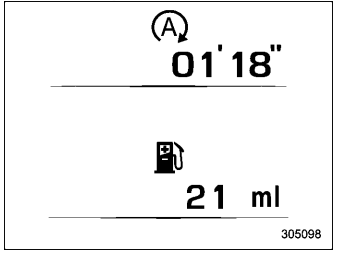
 : The total amount of time that
the engine
was stopped by means of the Auto Start
Stop system
: The total amount of time that
the engine
was stopped by means of the Auto Start
Stop system
 : The total amount of fuel saved
due to the
engine being stopped by the Auto Start
Stop system
: The total amount of fuel saved
due to the
engine being stopped by the Auto Start
Stop system
The indicated values are calculated from the most recent reset of the currently displayed trip meter to the current time. The indication ranges are as follows.
- Total amount of time: from 00'00@ to 9999h59'59"
- Total amount of fuel saved: from 0 ml to 9999.999 L
NOTE
- When the trip meter is reset, the corresponding accumulated time and the amount of fuel saving are also reset.
- The time spent with the engine stopped by means of the Auto Start Stop system is also added to the journey time.
TPMS screen (U.S.-spec. models):
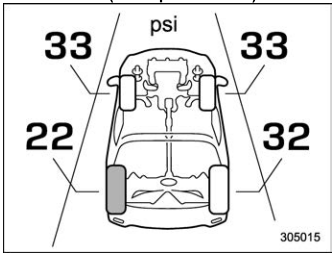
This screen displays each tire pressure. When a tire is deflated, the deflated tire and the tire pressure will be displayed on the screen in yellow.
NOTE
- The tire pressure values are displayed several minutes after driving.
- The tire pressure units can be set. For details about setting the units, refer to “Tire Pressure Units (U.S.-spec. models)”.
- Once the tire pressure monitoring system detects the low tire pressure, the tire pressure values will display in yellow until the system detects the normal tire pressure.
- Immediately adjust the tire pressure when the warning light illuminates. When the tire pressure monitoring system detects the adjusted tire pressure, the warning light will turn off and the tire pressure values will turn to white.
- For information about the specified value of the air pressure, refer to “Tires”.
Menu screen entering screen:
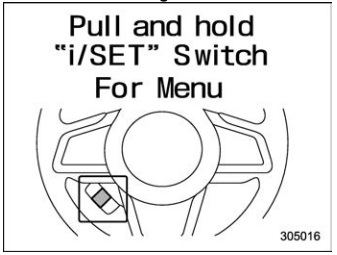
While this screen is selected, pull and hold
the “ ” switch to enter the menu
screen.
” switch to enter the menu
screen.
 Menu screens
Menu screens
Pull and hold the “” switch to
enter
the menu screens when all of the following
conditions are satisfied.
The menu screen entering screen is
selected...
Other information:
Subaru Forester 2019-2026 Owners Manual: Remote keyless entry system
CAUTION Do not expose the remote transmitter to severe shocks, such as those experienced as a result of dropping or throwing. Do not take the remote transmitter apart except when replacing the battery. Do not get the remote transmitter wet...
Subaru Forester 2019-2026 Owners Manual: Interior
Passenger compartment area Lower anchorages for child restraint system Seatbelts Front seats Rear seats Power window switches Door locks Select lever USB power supply Front power supply socket Glove box Cup holder Center console Button for SUBARU STARLINK Moonroof switch Electronic parking brake switch Auto Vehicle Hold switch X-MODE switch Front seat heater switches USB power supply Rear seat heater switches NOTE F o r m o d e l s w i t h S U B A R U STARLINK: Refer to the Owner’s Manu a l s u p p l e m e n t f o r S U B A R U STARLINK...
Categories
- Manuals Home
- Subaru Forester Owners Manual
- Subaru Forester Service Manual
- To activate/deactivate the X-MODE
- Automatic door locking/unlocking
- Replacing battery of access key fob
- New on site
- Most important about car
How to get the source code using the open source
Free/Open Source Software Information
This product contains Free/Open Source Software (FOSS).
The license information and/or the source code of such FOSS can be found at the following URL.
http://www.globaldenso.com/en/opensource/ivi/subaru/

