Subaru Forester: Starting and operating / Braking
 Power steering
Power steering
P..
 Braking tips
Braking tips
WARNING
Never rest your foot on the brake
pedal while driving. This can cause
dangerous overheating of the
brakes and needless wear on the
brake pads...
Other information:
Subaru Forester 2019-2026 Owners Manual: Determining compatibility of tire and vehicle load capacities
The sum of four tires’ maximum load ratings must exceed the maximum loaded vehicle weight (“GVWR”). In addition, sum of the maximum load ratings of two front tires and of two rear tires must exceed each axle’s maximum loaded capacity (“GAWR”)...
Subaru Forester 2019-2026 Owners Manual: Safety precautions
WARNING Always use the utmost care in driving – overconfidence because you are driving a vehicle with the Vehicle Dynamics Control system could easily lead to a serious accident. CAUTION Even if your vehicle is equipped with the Vehicle Dynamics Control system, winter tires should be used when driving on snowcovered or icy roads; in addition, vehicle speed should be reduced considerably...
Categories
- Manuals Home
- Subaru Forester Owners Manual
- Subaru Forester Service Manual
- Steering Responsive Headlight (SRH)
- All-Wheel Drive warning light
- Replacing battery of access key fob
- New on site
- Most important about car
Average vehicle speed
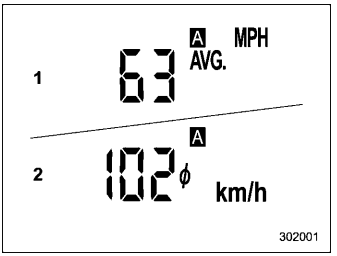
This display shows the average vehicle speed since the trip meter was last reset. Pressing the TRIP RESET switch toggles the display between the average vehicle speed corresponding to the A trip meter display and the average vehicle speed corresponding to the B trip meter display. When either of the trip meter displays is reset, the corresponding average vehicle speed value is also reset.
Copyright © 2026 www.suforester5.com
