Subaru Forester 2019-2026 Owners Manual / Starting and operating / Auto Start Stop system / Displaying the Auto Start Stop system status / System warning / Displaying the Auto Start Stop system status
Subaru Forester: Displaying the Auto Start Stop system status / System warning / Displaying the Auto Start Stop system status
Approximate indications of the time that the engine has been stopped by the Auto Start Stop system and/or the amount of fuel saved can be displayed on the multifunction display (black and white) or combination meter display (color LCD). For details, refer to “Auto Start Stop time (models without combination meter display (color LCD))” or “Basic screens”.
 System warning
System warning
So that it can be used safely and comfortably,
the Auto Start Stop system is
designed to constantly monitor the vehicle
conditions as well as the environment
inside and outside the vehicle in addition
to driver operations, and to provide various
warnings to the driver via the warning light
an..
Other information:
Subaru Forester 2019-2026 Owners Manual: Windshield wipers
/ MIST: Mist (for a single wipe) / OFF: Off / INT: Intermittent / LO: Low speed / HI: High speed To turn the wipers on, push the wiper control lever down. To turn the wipers off, return the lever to the position. For a single wipe of the wipers, push the lever up...
Subaru Forester 2019-2026 Owners Manual: Fuel gauge
TRIP RESET switch Type A combination meter Type B combination meter The fuel gauge is displayed when the ignition is in the “ON” position, and it shows the approximate amount of fuel remaining in the tank. The gauge indication may change slightly during braking, turning or acceleration due to fuel level movement in the tank...
Categories
- Manuals Home
- Subaru Forester Owners Manual
- Subaru Forester Service Manual
- Alarm system setting
- Changing a flat tire
- All-Wheel Drive warning light
- New on site
- Most important about car
Clock/date screen
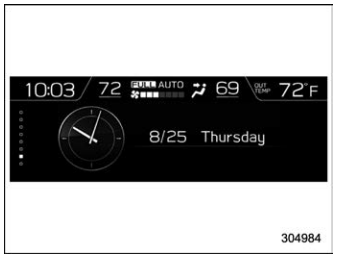
The time and date are displayed. You can adjust the time and date. For details, refer to “Clock”.
Copyright © 2026 www.suforester5.com

