Subaru Forester: Rear gate / Manual rear gate
The rear gate can be locked and unlocked using any of the following systems.
- Power door locking switch: Refer to “Locking and unlocking from the inside”.
- Keyless access with the push-button start system (if equipped): Refer to “Keyless access with push-button start system”.
- Remote keyless entry system: Refer to “Remote keyless entry system”.
- Automatic door locking/unlocking: Refer to “Automatic door locking/unlocking”.
To open:
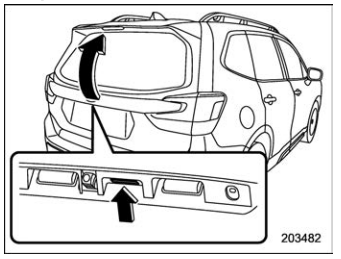
Rear gate opener button
- Unlock the rear gate.
- Press and hold the rear gate opener button. The rear gate will open slightly.
- Hold the rear gate and lift it up slowly.
NOTE
If the rear gate cannot be opened due to a discharged vehicle battery, a malfunction in the door locking/unlocking system or other causes, the rear gate can be unlocked by manually operating the rear gate lock release lever. For the procedure, refer to “Rear gate – if the rear gate cannot be opened”.
To close:
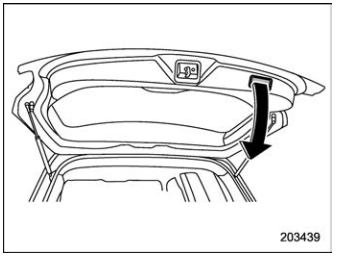
Lower the rear gate slowly and push down firmly until the latch engages.
The rear gate can be lowered easily if you pull it down holding the handle.
WARNING
- To prevent dangerous exhaust gas from entering the vehicle, always keep the rear gate closed while the engine is running.
- Do not attempt to shut the rear gate while holding the handle.
- Do not close the rear gate by pulling the handle from inside the cargo space. There is a danger of your hand being caught and injured.
CAUTION
- Do not jam a plastic bag in or place cellophane tape on the rear gate stays or scratch the stays while loading or unloading cargo. Doing so could cause leakage of gas from the stays, which may result in their inability to hold the rear gate open.
- Be careful not to hit your head or face on the rear gate when opening or closing the rear gate and when loading or unloading cargo.
 Rear gate
Rear gate
..
 Power rear gate (if equipped)
Power rear gate (if equipped)
WARNING
When operating the power rear
gate, observe the following precautions.
Ignoring the precautions
may result in an injury (e.
g., anyone’s body is hit against
the rear gate or is caught in the
rear gate, etc...
Other information:
Subaru Forester 2019-2026 Owners Manual: Sport (S) mode (if equipped)
F..
Subaru Forester 2019-2026 Owners Manual: Security indicator light
This indicator light shows the status of the alarm system. It also indicates operation of the immobilizer system. Alarm system It blinks to show the driver the operational status of the alarm system. For detailed information, refer to “Alarm system”...
Categories
- Manuals Home
- Subaru Forester Owners Manual
- Subaru Forester Service Manual
- Steering Responsive Headlight (SRH)
- Replacing battery of access key fob
- How to use the high beam assist function
- New on site
- Most important about car
Type B multi-function display (color LCD)
Turn the ignition switch to “ON”.

 button.
Select “Settings”.
Select “Vehicle”.
Select “Time/Date” and then select “Manual”.
button.
Select “Settings”.
Select “Vehicle”.
Select “Time/Date” and then select “Manual”.

 to complete the
clock
setting.
to complete the
clock
setting.
Copyright © 2026 www.suforester5.com
