Subaru Forester: Interior lights / Map lights
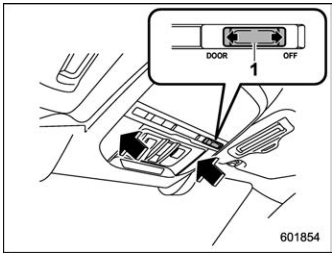
- Door interlock switch
To turn on the map light, push the lens.
To turn it off, push the lens again.
Automatic illumination
When the door interlock switch is in the “DOOR” position, the map lights illuminate automatically in the following cases.
- Any of the doors other than the rear gate is opened.
- The doors are unlocked using the keyless access function (if equipped). Refer to “Locking and unlocking by holding the access key fob”.
- The doors are unlocked using the remote keyless entry system. Refer to “Remote keyless entry system”.
- The ignition switch is turned from the “ACC” position to the “LOCK”/“OFF” position.
 Interior lights
Interior lights
C..
 Dome light
Dome light
ON
DOOR
OFF
The dome light switch has the following
three positions.
ON: The light remains on continuously.
OFF: The light remains off.
DOOR: The dome light illuminates automatically
in the following cases...
Other information:
Subaru Forester 2019-2026 Owners Manual: Under-floor storage compartment (if equipped)
NOTE The shape of the storage compartment may be different depending on the model. The storage compartment is located under the floor of the cargo area and can be used to store small items. Pull the strap to open the center part of the cargo floor lid, and then remove the lid...
Subaru Forester 2019-2026 Owners Manual: GVWR and GAWR (Gross Vehicle Weight Rating and Gross Axle Weight Rating)
Certification label The certification label attached to the bottom of driver’s side door pillar shows GVWR (Gross Vehicle Weight Rating) and GAWR (Gross Axle Weight Rating). The GVW (Gross Vehicle Weight) must never exceed the GVWR. GVW is the combined total of weight of the vehicle, fuel, driver, all passengers, luggage, any optional equipment and trailer tongue load...
Categories
- Manuals Home
- Subaru Forester Owners Manual
- Subaru Forester Service Manual
- Steering Responsive Headlight (SRH)
- Shift lock release using the shift lock release button
- Reclining the seatback (if equipped)
- New on site
- Most important about car
Outside temperature indicator
The outside temperature is displayed on the multi-function display (color LCD).
NOTE
The outside temperature indicator shows the temperature around the sensor. However, the temperature may not be indicated correctly or the update may be delayed in the following conditions. While parking or driving at low speeds When the outside temperature changes suddenly (example: when going in and out of an underground parking area or when passing through a tunnel) When starting the engine after being parked for a certain period of time The temperature unit cannot be changed.
Copyright © 2026 www.suforester5.com
